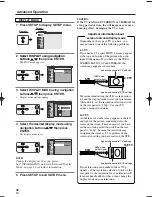Closed captions are text versions of the audio content
or may provide other information while you are
watching a program. Actual content is decided by the
broadcaster.
This menu contains the following items.
CLOSED CAPTION:
OFF:
Select if you do not want closed captions.
This is the default.
CC1 to CC4 and TEXT 1 to 4:
Select if you want
closed captions. Select one of these before changing
any other item in the CLOSED CAPTION menu.
DTV CC:
Apart from closed captions, DTV has its own closed
captions called DTV CC. Use this menu to change
the settings for DTV CC.
OFF:
Select if you do not want DTV CC. This is
the default.
SERVICE 1 to SERVICE 6:
Select one of these
before changing any other item in the CLOSED
CAPTION menu. Choose SERVICE 1 under normal
circumstances.
CC STYLE:
ORIGINAL:
Closed captions are displayed using
the broadcast’s original setting.
MANUAL:
Closed captions are displayed using
your manual setting. Change the font, color, edge
and opacity of the closed captions.
CC1 and TEXT1:
are the primary caption and text services.
The captioning or text is displayed in the same
language as the program’s dialog.
(up to 4 lines of script on the screen, where it does
not obstruct relevant parts of the picture)
CC3 and TEXT3:
serve as the preferred data channels.
The captioning or text is often a secondary
language translation, simplified English or
displayed at a slower rate.
CC2, CC4, TEXT2 and TEXT4:
are rarely available and broadcasters use them
only in special conditions, such as when CC1 and
CC3 are not available or TEXT1 and TEXT3 are
not available.
Information on closed captions
SETUP
Number
buttons
ENTER
Navigation
buttons /
CLOSED CAPTION
Closed caption options
56
EN
1A23
Advanced Operation
ST300UA.qxd 04.8.3 1:13 PM Page 56