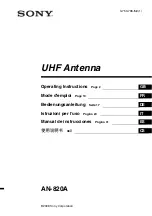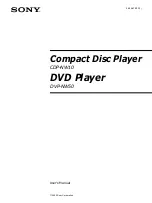SXblue Series User Manual
26
The SXBlue Platinum is now ready to use with your iOS device!
1.3.2.3 Windows 10
Microsoft Bluetooth drivers for Windows 7, 8 and 10 are similar with just a few
minor differences. For more details about Windows 7 and 8, please contact SXblue
Support on our web site. The following screenshots show how to properly handle
the configuration steps to connect SXblue receiver with tablet PC or laptop.
Before running a location application (or survey software), pair the
SXblue
receiver
with your Windows 10 computer using Bluetooth. There are two steps to perform
this pairing: discovering a Bluetooth device and assigning a communication port
number to the discovered device. The data collection software will then call the
assigned port number to receive the data from the
SXblue
receiver.
Ensure
Bluetooth
switch is turned
ON
under Bluetooth settings.
From the Start menu of Windows 10, go to
Windows settings
, and select
Devices
(Bluetooth, …)
Summary of Contents for iSXblue II+ GNSSTM
Page 1: ...USER MANUAL WWW SXBLUEGPS COM...
Page 74: ...SXblue Series User Manual 73...
Page 84: ...SXblue Series User Manual 83 Appendices...
Page 107: ...WWW SXBLUEGPS COM...