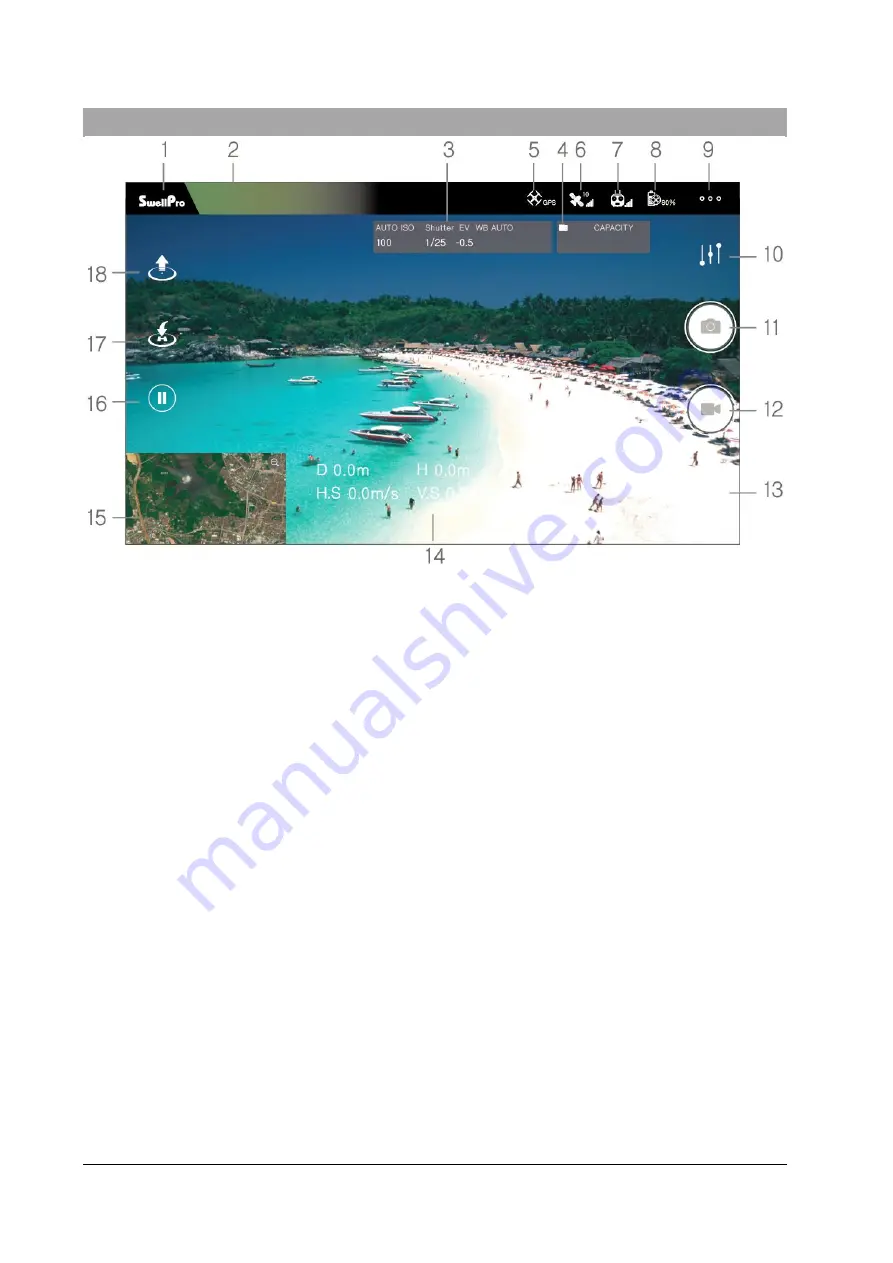
42 ©2021 SwellPro Technology Co., Limited
Camera Interface
1.
Home Screen: Return to the main interface.
2.
Flight Status: Displays the flight status of the aircraft and warning information.
3.
Camera Parameters: Current camera parameters
4.
Memory card Information: Remain memory card capacity.
5.
Flight Mode: Current flight mode.
6.
GPS Signal Level: GPS signal quality.
7.
Remote Controller Signal Level: The signal quality between the remote controller and
the aircraft.
8.
Aircraft Battery Level: Real-time display of the battery life of the drone
9.
Flight Settings: Set the drone flight settings.
10.
Camera Settings: Set camera parameters and settings
11.
Photo: Take a photo
12.
Video: Start/stop video recording
13.
Playback: Browse photos and videos that have been taken
14.
Flight Parameters: D: Distance between the aircraft and the home point | H: Aircraft
height from Home Point | H.S: Aircraft horizontal speed | V.S: Aircraft vertical speed
15.
Thumbnail map: Tap to quickly switch to the map interface.










































