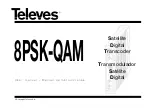Sutron Corporation Satlink Operations & Maintenance Manual, Rev 8.04.2 11/3/2016 pg. 167
Command
Description
If GPS is included in the command, a GPS sync and frequency
discipline will be done prior to the transmission.
channel is an optional parameter. If not provided, unit will transmit
on channel 195. GOES East is 195, GOES West is 196.
STS are always GOES 300 transmissions
STS always use Satellite ID 010051DE
STS uses the power output/antenna of the scheduled transmission.
Please note that the scheduled transmissions take priority over STS.
STS status is shown under TX1 STATUS.
TEMP [AMP] [RTC]
Returns internal temperature. SL3 has two sensors: a thermistor on
the environmental satellite radio board and a sensor on the
motherboard (default).
TIME
Shows the current system date and time. If followed by a new time,
it changes the system time. E.g. TIME = 2008/12/12 changes the
date. TIME = 10:15:30 changes the time.
TXx [SETUP] [STATUS]
[COUNT]
Shows information about the specified transmission.
Setup will show the satellite type and kind for environmental
satellite radios. For other radios, it will have the radio type, e.g.
Iridium
Status gives an idea of what is going on with the transmission.
If there is a transmission in progress, it gives details about it.
If no tx is in progress, last tx results are shown.
If there is no last tx info, next tx time is shown.
If there is no next tx (recording is off), it just shows "Enabled"
Count tells the number of good and bad txs made. Right now, it's
the lifetime count. I hope to change it to be the daily count
TXx EXTBUF APPEND
TXx EXTBUF INSERT
TXx EXTBUF SHOW
TXx EXTBUF BYTES
TXx EXTBUF SIZE
EXTBUF refers to Satlink's external buffer. This is the buffer that is
used to hold transmission data from another logger.
Please see the
E
RROR
!
R
EFERENCE SOURCE NOT FOUND
.
section for full
documentation on these commands.
TXx TXBUF
This command shows the data content of the transmission buffer.
Normally, the transmission buffer will contain data from the last
transmission.
TXx TXFORM [REPEAT
YYYY/MM/DD
HH:MM:SS]
Creates a transmission data buffer along with diagnostic
information. This is very similar to SL2's Show Message command.
The REPEAT option along with the time stamp may be used to get
missing data from a Satlink. Please see section
>TX1 TXFORM
Tx data would look like this
:BATT 2 #10 11.347 11.423 11.385 11.377 M M :TEMP 2 #10 26.00
25.25 25.75 26.00 M M :BL -1.00 :PWR -1.0/-1.0
Current message is 108 bytes (00:00:04 seconds) out of 2218 bytes
(00:01:00 seconds)
Available space is 2110 bytes
In that message, sensor data is 83 bytes