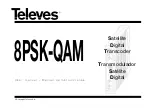Reviews:
No comments
Related manuals for 8PSK-QAM

Cell Phone
Brand: Uniden Pages: 31

Masoneilan 8000
Brand: Baker Hughes Pages: 24

W2PA
Brand: M-system Pages: 3

T2800
Brand: Williams Sound Pages: 8

DJ-G5T/E
Brand: Alinco Pages: 71

GE-PON OLT Transceiver OPEP-33-B4K3R
Brand: Delta Pages: 8

ATS-10TL
Brand: Stageline Pages: 25

IT 4000
Brand: RCF Pages: 4

Wireless Room Temperature and Humidity...
Brand: BAPI Pages: 5

T15 series
Brand: WIKA Pages: 68

FMT-600
Brand: Steren Pages: 3

UniTrans UT-10
Brand: WIKA Pages: 42

77-250CXL
Brand: Midland Pages: 17

Alan 48 Pro
Brand: Midland Pages: 46

KINAX N705-MEMS
Brand: Camille Bauer Pages: 12

KINAX WT 717
Brand: Camille Bauer Pages: 24

SIRAX BT7200
Brand: Camille Bauer Pages: 27

XT-1H
Brand: Linear Pages: 1