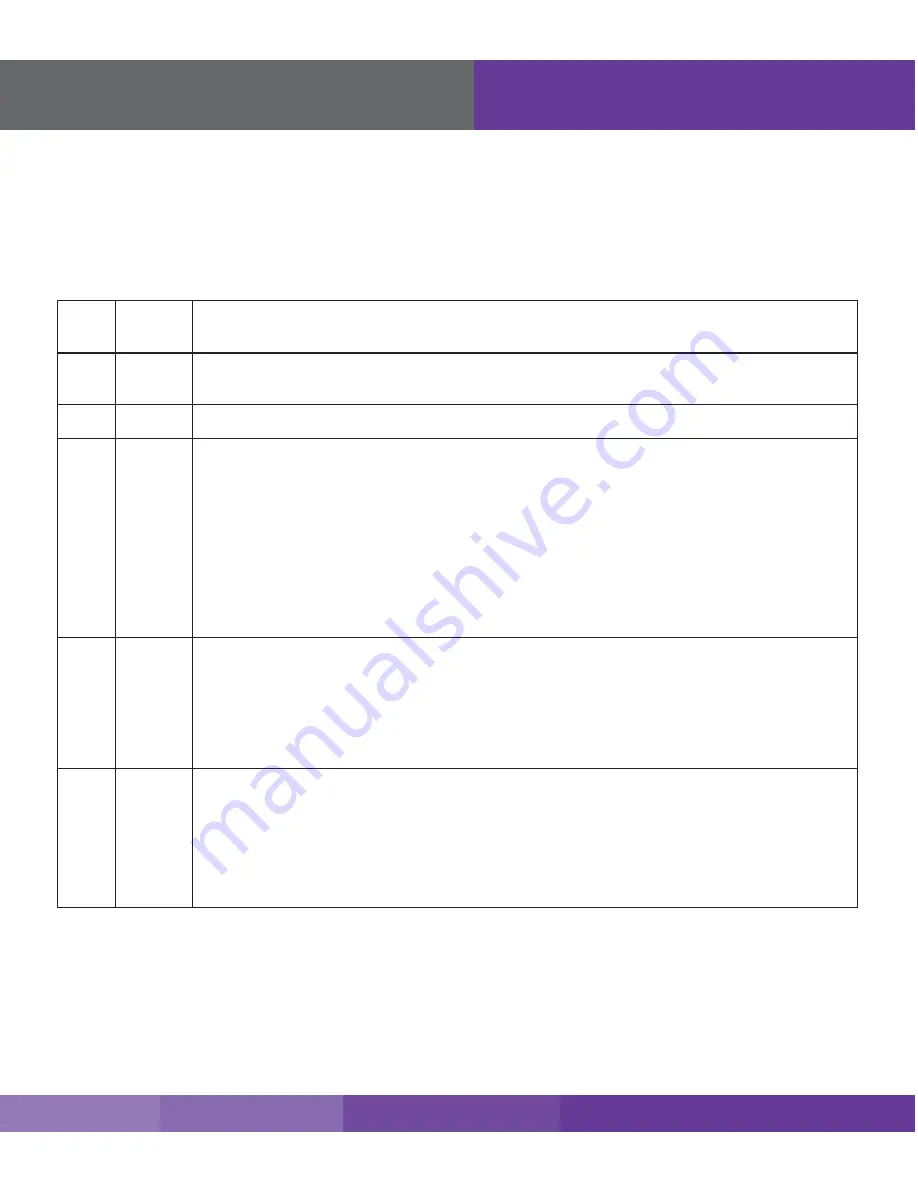
SureCall | 48346 Milmont Drive, Fremont CA 94538 | 1-888-365-6283 | [email protected]
15
LEDs
•
The booster gain dials should always be at maximum level unless the control light for a specific frequency
band is flashing red or flashing red-yellow. In either case, only reduce gain via switches if other recommended
actions do not resolve the issue.
•
Avoid turning the gain all the way down as this could cause affected frequency band to stop amplifying.
LED
Color
LED
Condition
Indication
Yellow
Solid
Indicates that the frequency band is not being used. After a period of time, if there’s no activity, that
band will go into sleep mode. Light is off while band is active.
This is part of normal operation.
Yellow Flashing
Indicates that the Automatic Gain Control (AGC) is self-adjusting.
This is part of normal operation.
Red
Flashing
Indicates that the booster is receiving too much signal which could cause the affected frequency band to
turn off. If this happens:
1. For kits using an OMNI outside antenna, relocate the outside antenna to a location where the signal is
weaker.
2. For kits using a DIRECTIONAL outside antenna, turn the antenna in short increments away from the
signal source.
3. Add an inline attenuator to the cable coming into the outside port of the booster.
4. Though not desirable as amplification will not be optimum, lower the dB gain setting in small
increments until the light turns off or flashes yellow.
Red/
Yellow
Alternately
Flashing
Self-oscillation has been detected and to prevent it, one or more of the frequency bands have shut off. If this
happens:
First, try increasing the vertical/horizontal separation between the outside antenna and inside antennas. If
your booster kit uses two directional antennas (examples: outside Yagi antenna or inside panel antenna),
ensure that they are facing away from one another (see
“Antenna Aiming” on page 8).
If condition continues, lower the dB gain setting in small increments until the light turns off or flashes yellow.
Red
Solid
The frequency band is off.
If a red light has been flashing for an extended time due to too much signal, that frequency band will display
a solid red light indicating that the circuitry for that frequency band has been turned off. If this happens:
First, power cycle the booster. If, after power cycling, you observe Red Flashing LEDs, follow the steps
outlined for Red Flashing condition until overpowering has been corrected.
Note: This can also happen when the gain dial for a frequency band has been turned all the way down.








































