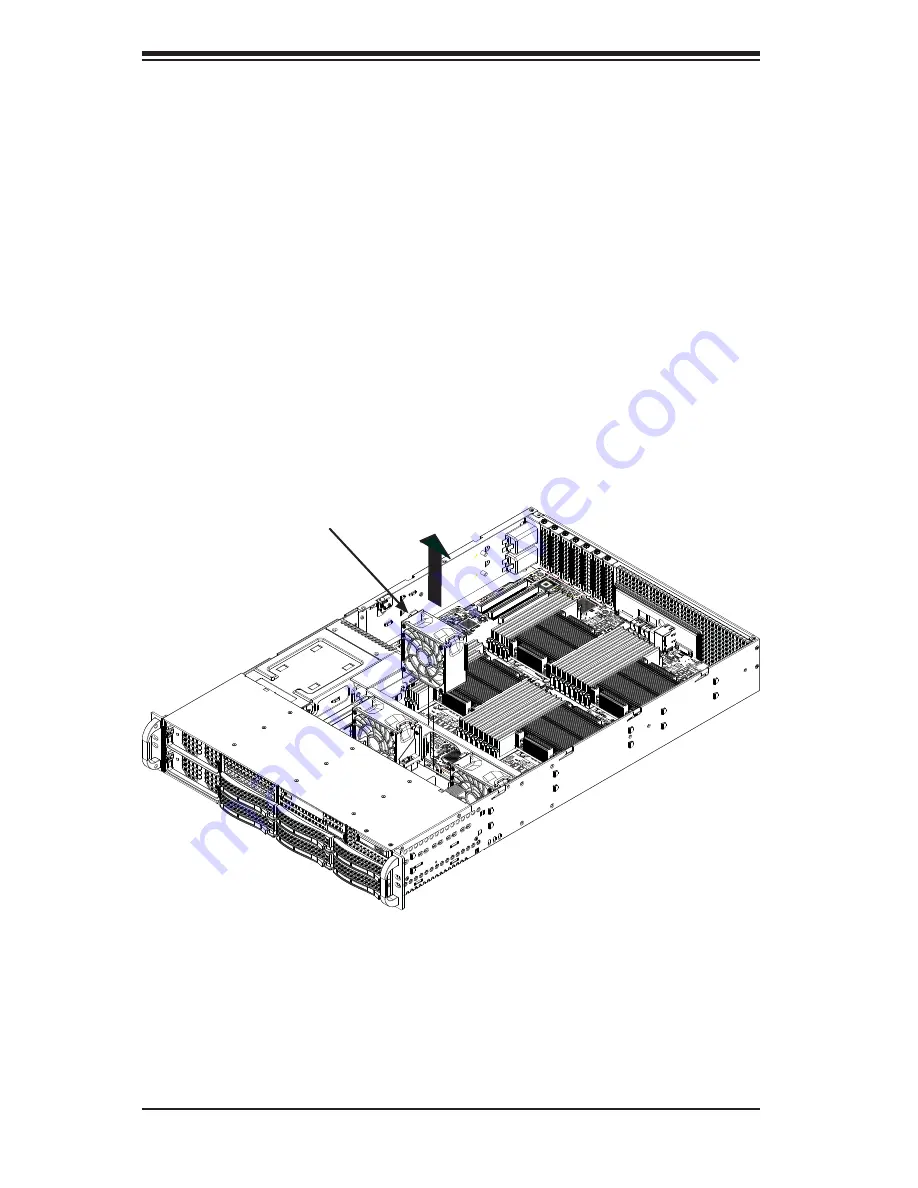
6-4
SUPERSERVER 8027R-TRF+/7RFT+ USER'S MANUAL
6-4 Removing and Installing Chassis Fans
The SC828 chassis comes equipped with three 6500 RPM fans for optimal cooling.
In the unlikely event that a fan needs to be replaced, removing and installing chassis
fans is a simple procedure.
Removing a Chassis Fan (Figure 6-4)
1. If necessary, open the chassis cover while the power is running to determine
which fan has failed. (Never run the server for an extended period of time
with the chassis open.)
2. Turn off the power to the system and unplug the AC power cord from the
outlet.
3. Disconnect the fan wiring from the connectors.
4. Press the release tab on the side of the fan housing
5. Carefully lift the fan up and out of the chassis.
Release Tab
Figure 6-4: Removing a Chassis Fan
Summary of Contents for SUPERSERVER 8027R-7RFT+
Page 1: ...SUPERSERVER 8027R TRF 7RFT SUPER USER S MANUAL Revision 1 0b...
Page 5: ...Notes Preface v...
Page 10: ...SUPERSERVER 8027R TRF 7RFT USER S MANUAL x Notes...
Page 27: ...Chapter 2 Server Installation 2 11 Notes...
Page 83: ...5 32 SUPERSERVER 8027R TRF 7RFT USER S MANUAL Notes...
Page 125: ...7 30 SUPERSERVER 8027R TRF 7RFT USER S MANUAL Notes...
Page 127: ...A 2 SUPERSERVER 8027R TRF 7RFT USER S MANUAL Notes...
















































