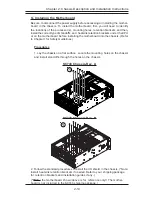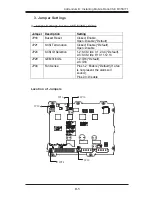2-22
SC743 Chassis
User’s Guide
L. Installing the Chassis Rails
Procedures to install inner rails on the chassis
1. Locate a pair of inner rails and two sets of screws (6 screws-each set) that are
included in the shipping package, and align the inner rails against the top and the
bottom of the chassis as shown below:
Please make sure that the chassis covers and chassis rails are installed on the
chassis before you install the chassis into the rack.
To avoid personal injury and property damage, please carefully
follow all the safety steps listed below:
Before installing the Chassis rails:
1. Enclose the chassis with chassis covers.
2. Unplug the AC power cord(s).
3. Remove all external devices and connectors.
2. Install the inner rails onto the chassis by tightening the screws provided. Make
sure that the rails are flush against the edge of the chassis.
* The handles are for sliding the chassis in and out of the racks only. Do not
carry the chassis by the handles.
* Keep the area around the SC743 clean and free of clutter.
* To avoid injuries to your back, be sure to use your leg muscles, keep your back
straight, and bend your knees when lifting the system.
* After removing the components or chassis covers from the system, place them on
a table for safeguard.
* Avoid wearing loose clothing to preventing it from coming into contact with electrical
circuits or being pulled into a cooling fan.
!
Warning!!
Follow the guidelines below to avoid possible
damage to the system or injury to yourself: