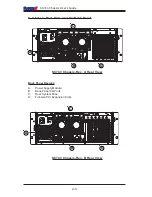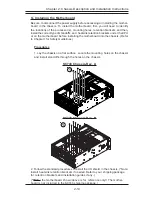2-17
Chapter 2: Chassis Description and Installation Instructions
J. Accessing the Storage Module to Install 5.25" Devices, 3.5" Devices
or Mobile Racks
(Notes;
1. The storage module can accommodate up to three 5.25" devices such as
CD drives, IDE drives, DVD, tape drives and floppy drives as shown on this
page. You can use any combination of 5.25" devices (up to 3 drives) in this
module.
2. The storage module can also accommodate up to five 3.5" devices. To
configure the module for the use of 3.5" devices, you need to rotate the module
90 degrees as shown on the next page.
3. You can also simply rotate the storage module 90 degrees and install the
storage module back to the chassis in order to use the SC743 as a tower.
4. You can also install Supermicro's Mobile Rack CSE-M34T or Mobile Rack
CSE- M35S/T1 into the SC743 chassis. To do so, you need to simply remove
the storage module and replace it with a Mobile Rack. For Mobile Rack Infor-
mation or Installation Instructions, please refer to Addendum A, and Adden-
dum B.)