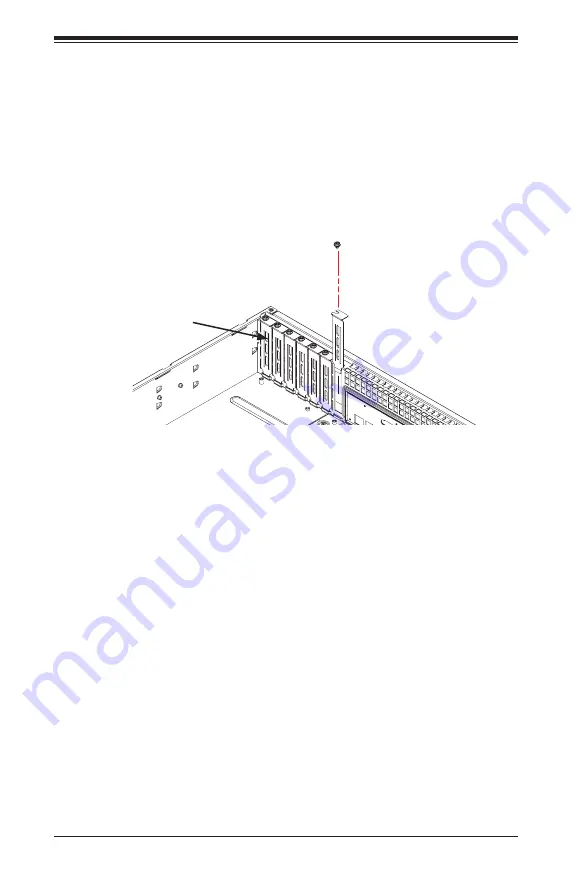
SC847 Chassis Manual
5-10
5-7 Expansion Card Setup
The chassis includes I/O slots for expansion cards. The number of cards used
depends on your chassis model.
SC847 LP Models:
Provides seven low-profile expansion card slots.
SC847 UIO Models:
Provides three full-height/full-length slots, three low-profile
slots and includes a universal expansion card.
Figure 5-11. SC847 LP model
Expansion Slot Setup in LP (Low Profile) Chassis
Installing Expansion cards in an SC847 LP Chassis
1.
Power down the system as described in Section 5-2, lay the chassis on a flat
surface, and open the chassis cover.
2.
Remove the screw holding the cover in place for each low profile expansion
card slot you want to use. Keep this screw for later use.
3. Connect the expansion cards to the motherboard.
4. Secure each card to the chassis using the card's L-bracket and the screw
previously removed.
Expansion
Card Slots
Summary of Contents for SC847 Series
Page 12: ...SC847 Chassis Manual 1 4 Notes...
Page 32: ...2 20 SC847 Chassis Manual Notes...
Page 53: ...5 15 Chapter 5 Chassis Setup and Maintenance Figure 5 14 Placing the System Fan...
Page 76: ...SC847 Chassis Manual B 2 Notes...
Page 86: ...C 10 SC847 Chassis Manual Notes...
Page 96: ...D 10 SC847 Chassis Manual Notes...
Page 118: ...E 22 SC847 Chassis Manual Notes...
Page 187: ...H 23 Appendix H SAS2 846EL Backplane Specifications Notes...












































