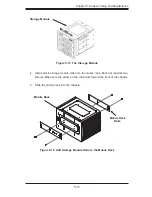SC748 Chassis Manual
5-2
5-3 Removing the Chassis Cover
Removing the Chassis Cover
Unplug the chassis from any power source
1.
Remove the two screws securing the cover to the chassis.
2.
Press the release tabs simultaneously.
3.
Slide the cover forward.
4.
Figure 5-1: Removing the Chassis Cover
Remove Screws
4
3
2
3
Summary of Contents for SC748 Series
Page 1: ...SC748TQ R1000 B SC748TQ R1200 B SC748S R1000 B USER S MANUAL 1 0 SC748 Chassis Series SUPER...
Page 57: ...SC748 Chassis Manual 6 10 Figure 6 7 Installing the Chassis into a Rack...
Page 63: ...SC748 Chassis Manual A 4 Notes...
Page 65: ...SC748 Chassis Manual B 2 Notes...
Page 89: ...D 9 CSE M35S CSE M35T1 Mobile Rack Specifications Notes...