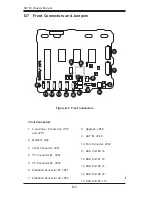C-9
Apppendix C: CSE-M34S/CSE-M34T Mobile Rack Specifications
Accessing the Backplane
Remove the screws located on the back of the mobile rack unit as shown
1.
Pull out the rear fan bracket.
2.
Remove the screws securing the backplane.
3.
1
1
Figure C-6: Accessing the Backplane
2
2
3
4
Remove the backplane.
4.