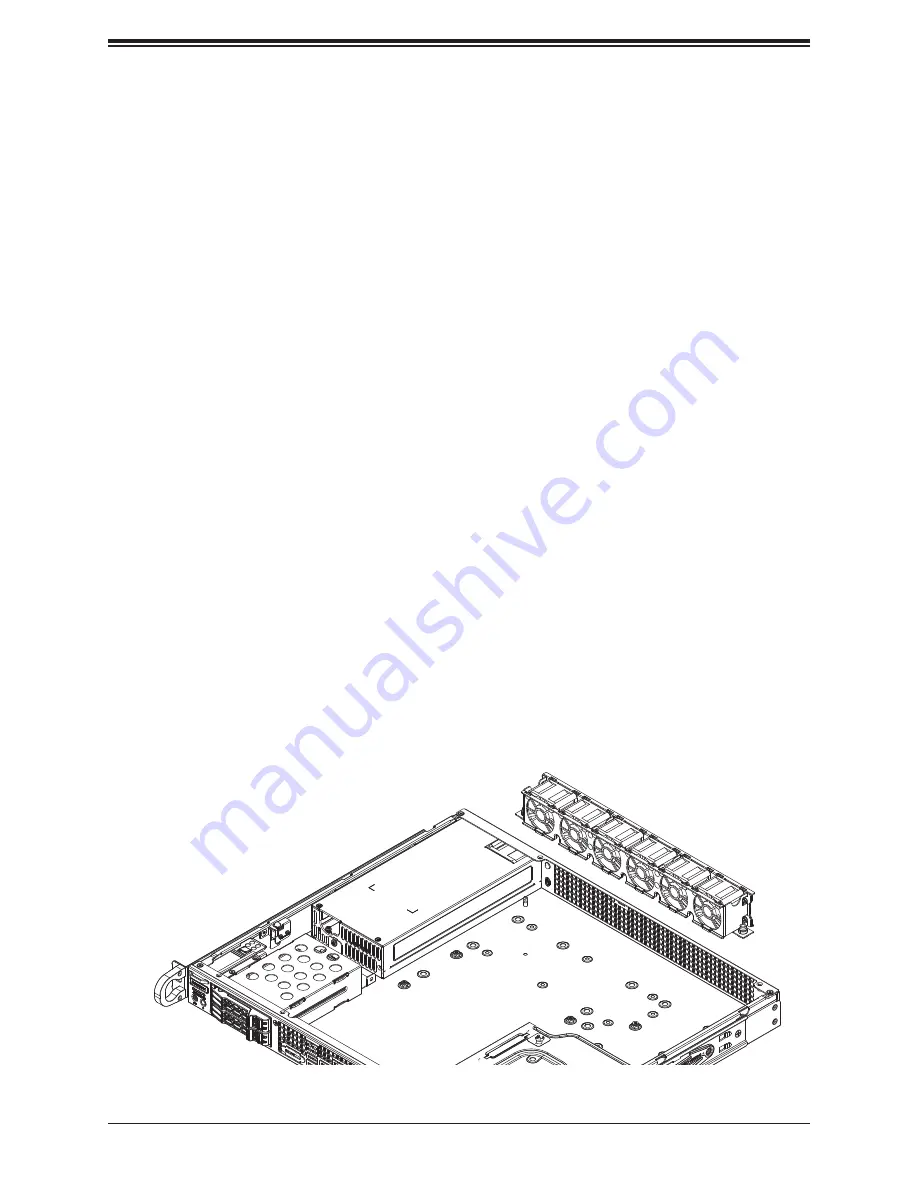
SuperServer 1019C-FHTN8 User's Manual
38
System Fans
The system comes with four heavy-duty fans but supports up to six. It has additional sockets
for two more optional fans to provide additional cooling, if needed.
The fans can adjust their speed according to the heat level sensed in the system, which
results in more efficient and quieter fan operation. Fan speed is controlled by IPMI. Each fan
in a set has its own separate tachometer.
If a fan fails, the remaining fans will ramp up to full speed and the overheat/fan fail LED on
the control panel will blink on and off. Replace any failed fan at your earliest convenience
with the same type and model (the system can continue to run with a failed fan).
Note:
The chassis top cover must be installed for proper airflow.
Replacing System Fans
1. Determine which fan has failed using IPMI, or if necessary, open the chassis while the
system is running. Never run the server for long without the chassis cover.
2. Power remove power from the system as described in Section 3.1.
3. Detach the fan cable from the motherboard.
4. Lift the fan housing and the two fans inside it up and out of the chassis. Gently pull
upward to remove a failed fan from the housing.
5. Push the new fan into the housing making sure the arrows on the top of the fan,
indicating air direction, point in the same direction as the arrows on the other fans.
6. Reconnect the fan cables to the same chassis fan headers.
7. Power up the system and check that the fan is working properly and that the LED on the
control panel has turned off. Finish by replacing the chassis cover.
Figure 3-10. System Fans
(drawing include two optional fans)






























