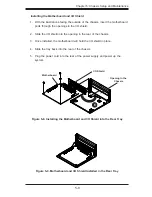5-17
Chapter 5: Chassis Setup and Maintenance
5-13 Replacing the Backplane
The SC721 chassis includes a BPN-SAS-733TQ backplane. In the unlikely event
that it becomes necessary to replace the backplane, follow the instructions below.
Detailed information on backplane settings are provided in Appendix C BPN-SAS-
733TQ Backplane Specifications in the back of this manual.
Replacing the Backplane
1. Power down the system and remove the power cord from the rear of the
power supply as described in Section 5-2 and remove the chassis cover as
described in Section 5-3.
2. Remove the screw securing the backplane mounting bracket to the chassis
Set the screw aside for later use.
3. Remove the backplane from the the chassis.
4. Remove the screws securing the backplane to the backplane mounting
bracket and set these aside for later use.
5. Pull the backplane out of the chassis as illustrated above.
6. Lift the backplane off of the backplane mounting bracket.
7. Place a new BPN-SAS-733TQ backplane into the backplane mounting
bracket and secure it with the screws previously set aside.
8. Insert the backplane and backplane mounting bracket into the chassis and
secure the bracket with the screw previously set aside.
9. Replace the chassis cover, plug the power cord into the rear of the power
supply and power up the system.
Figure 5-19. Removing the Backplane and Backplane Mounting Bracket
Summary of Contents for SC721TQ-250B
Page 1: ...SC721 CHASSIS SERIES SC721TQ 250B USER S MANUAL 1 0...
Page 10: ...SC721 Chassis Manual 1 4 Notes...
Page 30: ...2 20 SC721 Chassis Manual Notes...
Page 36: ...SC721 Chassis Manual 4 4 Notes...
Page 54: ...SC721 Chassis Manual 5 18 Notes...
Page 58: ...SC721 Chassis Manual B 2 Notes...
Page 67: ...C 9 Appendix C BPN SAS 733TQ Backplane Specifications Notes...