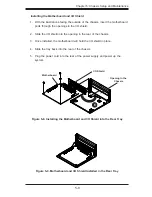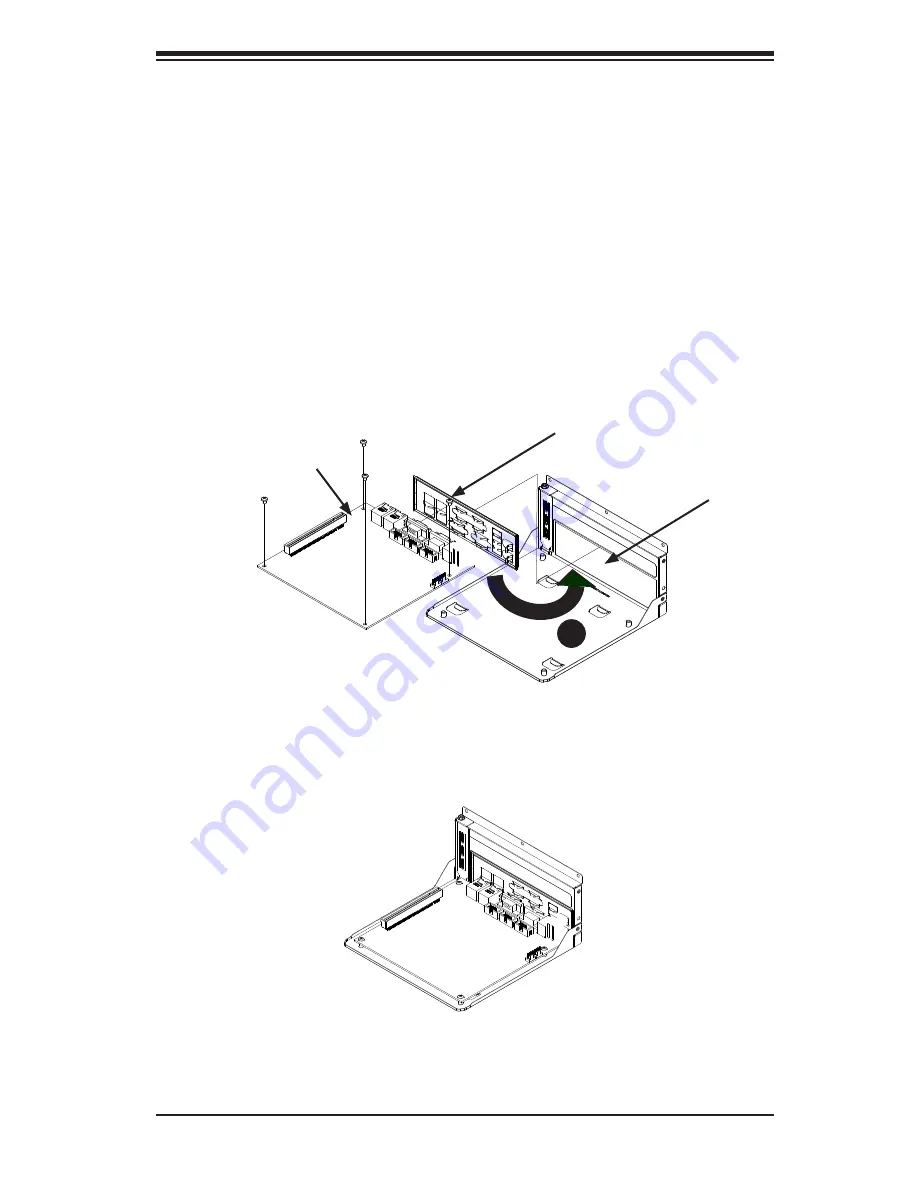
5-9
Chapter 5: Chassis Setup and Maintenance
Installing the Motherboard and I/O Shield
1. With the illustrations facing the outside of the chassis, insert the motherboard
ports through the openings in the I/O shield.
2. Slide the I/O shield into the opening in the rear of the chassis.
3. Once installed, the motherboard will hold the I/O shield in place.
4. Slide the tray back into the rear of the chassis.
5. Plug the power cord into the rear of the power supply and power up the
system.
Figure 5-8. Installing the Motherboard and I/O Shield into the Rear Tray
Figure 5-9. Motherboard and I/O Shield Installed in the Rear Tray
I/O Shield
Motherboard
Opening in the
Chassis
1
6
Summary of Contents for SC721TQ-250B
Page 1: ...SC721 CHASSIS SERIES SC721TQ 250B USER S MANUAL 1 0...
Page 10: ...SC721 Chassis Manual 1 4 Notes...
Page 30: ...2 20 SC721 Chassis Manual Notes...
Page 36: ...SC721 Chassis Manual 4 4 Notes...
Page 54: ...SC721 Chassis Manual 5 18 Notes...
Page 58: ...SC721 Chassis Manual B 2 Notes...
Page 67: ...C 9 Appendix C BPN SAS 733TQ Backplane Specifications Notes...