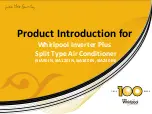User Manual
8 Troubleshooting and Maintenance
71
Step 7
Press the hump of the latch hook and
unplug the cable connection joint outwards.
Step 8
When the side clearance is restricted,
loosen screws in the middle of the fan guide
rail to remove the first fan.
Step 9
Remove all the fans from the inverter.
Step 10
Clean the fan with soft brush or vacuum cleaner, or replace the broken
fans.
Step 11
Reassemble the fans back into the inverter and restart the inverter.
Cleaning Air Inlet and Outlet
A huge amount of heat is generated in the process of running the inverter. The
inverter adopts a controlled forced-air cooling method.
In order to maintain good ventilation, please check to make sure the air inlet and
outlet are not blocked.
Clean the air inlet and outlet with soft brush or vacuum cleaner if necessary.
Summary of Contents for SG125HV-30
Page 1: ...SG125HV 30 UEN Ver11 202003 Version 1 1 User Manual SG125HV 30 PV Grid connected Inverter...
Page 2: ......
Page 10: ......