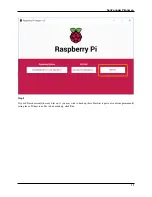SunFounder Pironman
Pironman is SunFounder’s customized Mini PC for Raspberry Pi. Just connect the screen, mouse and keyboard, and
you can use it for projects, entertainment and office.
• Small size of 4.43” x 2.69” x 4.68”
• Raspberry Pi mini PC
• Tower cooler can cool a 100% CPU load Pi to 39°C at 25°C room temperature
• 0.96” OLED Display showing Raspberry Pi’s CPU usage, temperature, disk usage, IP address, RAM usage etc
• Onboard USB to M.2 SATA SSD, TRIM supported
• RGB Fan, with GPIO control
• 16 WS2812 Addressable RGB LEDs
• IR Receiver for multi-media center like Kodi or Volumio
• External GPIO extender with pin name label
• Power status memory, remembers the power status, automatically boot after accident power cut off
• Aluminum main body with clear Acrylic side panel
CONTENTS
1
Summary of Contents for Pironman
Page 1: ...SunFounder Pironman www sunfounder com Nov 01 2022 ...
Page 2: ......
Page 4: ...ii ...
Page 6: ...SunFounder Pironman 2 CONTENTS ...
Page 10: ...SunFounder Pironman 6 Chapter 2 2 Component List and Assembly Instructions ...
Page 17: ...SunFounder Pironman 13 ...
Page 18: ...SunFounder Pironman 14 Chapter 3 3 Installing the OS ...
Page 30: ...SunFounder Pironman 26 Chapter 5 5 Set up the Pironman ...
Page 33: ...SunFounder Pironman 6 2 Main Board About the Jumper Caps 6 2 Main Board 29 ...
Page 38: ...SunFounder Pironman 2 Remove the screw for the M 2 SATA SSD 34 Chapter 6 6 About Hardware ...
Page 39: ...SunFounder Pironman 3 Insert your M 2 SATA SSD 4 Screwed in place 6 8 M 2 SATA SSD 35 ...
Page 46: ...SunFounder Pironman Step 4 Double click the connection just created 42 Chapter 7 7 Appendix ...
Page 66: ...SunFounder Pironman 2 Select Samba SMB Server 3 Select Install 62 Chapter 7 7 Appendix ...