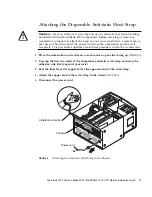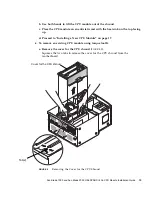24
Sun Blade 1000 and Sun Blade 2000 UltraSPARC III Cu Module Installation Guide • June 2004
FIGURE 17
Torque Tool A Clicks When the Captive Screws Are Correctly Torqued
13. Return torque tool A to its storage location in the workstation.
14. If necessary, reinstall the filler panel for the shroud.
Caution –
To ensure proper workstation cooling, any unused CPU slot must contain
a filler panel for the shroud (
FIGURE 7
).
15. Detach the antistatic wrist strap, replace the access panel, plug in the power cord,
and power on the workstation.
16. Proceed to “Finishing the Installation” on page 25.
Torque tool A
Click
Captive screw(2)