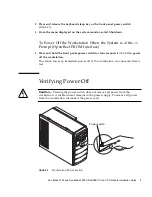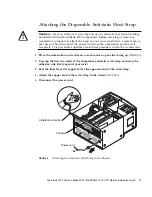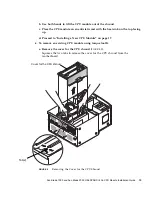8
Sun Blade 1000 and Sun Blade 2000 UltraSPARC III Cu Module Installation Guide • June 2004
1. Verify the following:
■
The backlit Sun Glogo on the front panel is off.
■
The workstation fans are not spinning.
2. Turn off power to the monitor and other external peripherals.
3. Disconnect the cables for any peripheral equipment.
4. Remove the lock block, if one is installed
(
FIGURE 3
)
.
If necessary, use a Phillips screwdriver to remove the screw and lock block.
FIGURE 3
Removing the Lock Block
Screw
Phillips
screwdriver
Lock block