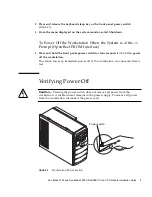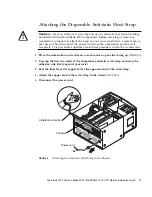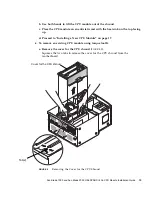Sun Blade 1000 and Sun Blade 2000 UltraSPARC III Cu CPU Module Installation Guide
3
Sun Blade 1000 Workstation Configuration Rules
■
You can install UltraSPARC III
Cu
modules into a Sun Blade 1000 workstation.
However, both modules
must
be identical UltraSPARC III Cu modules. If the
module types are mixed (not identical), the workstation will not boot.
■
Always install the first CPU module into CPU slot 0 (connectors J0501 and J0601).
■
If you install a second CPU module, install it into CPU slot 1 (connectors J0701
and J0801).
Sun Blade 2000 Workstation Configuration Rules
■
The Sun Blade 2000 workstation only operates with UltraSPARC III
Cu
CPU
modules.
■
If two Cu CPUs are installed, they
must
be identical speeds. For example, two
1.200 GHz Cu-C modules, or two 900 MHz Cu modules.
Identifying Cu CPU Modules
Identifying a CPU Module
There are three ways to identify a CPU module:
■
Type the correct
prtdiag
command in a terminal window.
■
Inspect the CPU module for an UltraSPARC III Cu label
■
Check the part number label. (This method requires you to remove the module
from the workstation and is not recommended unless absolutely necessary.)
Software Method
In a terminal window, type one of these commands:
/usr/platform/SUNW,Sun-Blade-1000/sbin/prtdiag
The system displays CPU information similar to
CODE EXAMPLE 1
.