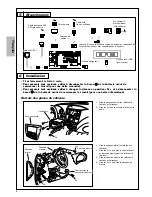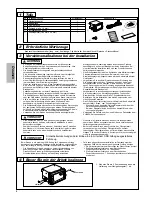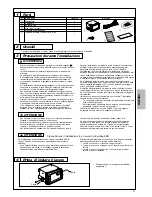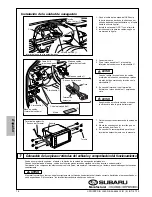4
English
Français
Deutsch
Italiano
Nederlands
Español
7 Restoring of removed parts of vehicle and operation checking
Recheck the connection, setting, and fixing of installed navigation, etc.
After the work is completed, restore the removed parts reversing the procedure for removal.
Check if the electric parts of the vehicle (lamps, switches, instruments) and the navigation system operate normally.
CAUTION
When bolts and nuts are tightened, they should be securely tightened using tools of right size. Tighten them to the specified torque if
specified. Otherwise, the bolts/nuts may be damaged or removed.
Installing the Navigation unit
4. Connect the cable.
5. Fix the Wiring harness
w
to the vehicle-side
wires with Cushion
y
.
7. Remove the existing brackets from the audio
unit.
8. Mount the brackets using the screws you
have removed in Step 6.
9. In case of Forester, tighten to fix the sensing
terminal together with the bracket.
When connecting cables, protect them from
damage by moving parts, metal edges and
bolts with Cushion
y
.
GPS Antenna
e
Screw
(ø5 x 14 mm)
r
Inside the meter panel
Clip
AUX cable
(If equipped)
Wiring harness
w
Wiring harness
(Vehicle-side)
Wiring harness
(Vehicle-side)
Cushion
y
Cut the Cushion
y
.
Half size
Cushion
y
Screw
Bracket
1. Route the GPS antenna cable to the back
through the upper hole behind the meter
panel and wire to the center console.
2. Install the GPS antenna
e
with the screw.
3. Insert the clip to the wires as shown in the
drawing.
CAUTION
* In case of Impreza
Tape
Sensing terminal
Sensing terminal
* In case of Forester
6. In case of Impreza, fix the sensing terminal to
the Wiring harness
w
using tape.
Be sure to wind tape so that the entire
terminal portion will be covered with tape.
CAUTION