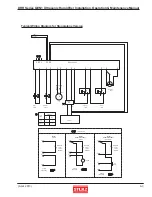(April, 2013)
DRH Series GEN1 Ultrasonic Humidifi er Installation, Operation & Maintenance Manual
11
4.2.5 Water Tank
1) Loosen the fan casing mounting screws (4 Pcs.) on the sides
of the humidifi er and slide it up from the base. Photo 11
2) Turn the fan casing on it’s side. Remove the screw inside the
casing (1 Pcs.) holding the air fl ow guide (water tank cover).
Photo 12
3) Return the fan casing to an upright position and remove
the screws (2 Pcs.) holding the airfl ow guide on top of the
humidifi er. Remove the air fl ow guide.
Photo 13
4) Check the water tank interior for contamination. Wipe and
clean the water tank interior and clean the surface of the
transducers, etc. in the water tank by wiping with a soft, oil free
cleaning cloth.
Photo 14
Note
Be careful not to scratch the surface of the transducers.
4.2.6 Mist Guides
1) Rotate and remove the mist guide tubes from the air fl ow
guide (water tank cover).
Photo 15 & 16
2) Clean the mist blow tubes with clean water.
Note
It is essential that the mist outlet and its surrounding area
are free from foreign material.
Note
Be careful not to damage the rubber ring portion of the
mist outlet.
3) Re-assemble by reversing the above procedure.
15
16
4-5
12
13
14