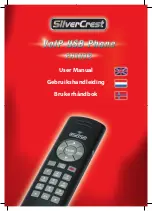Programming and installation manual Careline Anna / Careline GSM
Doc. no. 32-022-03-01 EN v6
6.2
Battery replacement for Tx4
The battery can be replaced in the Tx4 alarm transmitter. Order a battery replacement kit from STT Condigi. It
contains a new battery, a new silicon cover and a new plastic bottom part.
NB! Only batteries supplied by STT
Condigi may be used.
When the alarm transmitter is worn, it should always have a mounted ring (for bracelet or necklace). The ring is
extra protection against water ingress.
Replace the battery according to the following instruction:
Image 12. Pull the ring
upwards and remove
it.
Image 13. Grab the
silicon cover.
Image 14. Pull
the silicon
cover out and
upwards to
remove it.
Image 15. Turn the
transmitter upside down to
get the circuit board out.
Press the battery out
sideways. If you need to use
a tool, be careful not to
scratch the circuit board.
Image 16. Slide
the new battery
in. The plus side
should be
upwards.
Image 17. Place the
circuit board in the new
plastic bottom part.
Make sure the hole at
the edge of the circuit
board is placed over the
elevation at the edge of
the plastic bottom part.
Image 18. Turn the new silicon cover inside out
and place it against the circuit board before
you turn it back.
Image 19. Attach the ring
by pressing it on from the
back of the transmitter until
a click sound is heard. Make
sure the elevation on the
inside of the ring fits to the
notch of the plastic bottom
part of the transmitter.