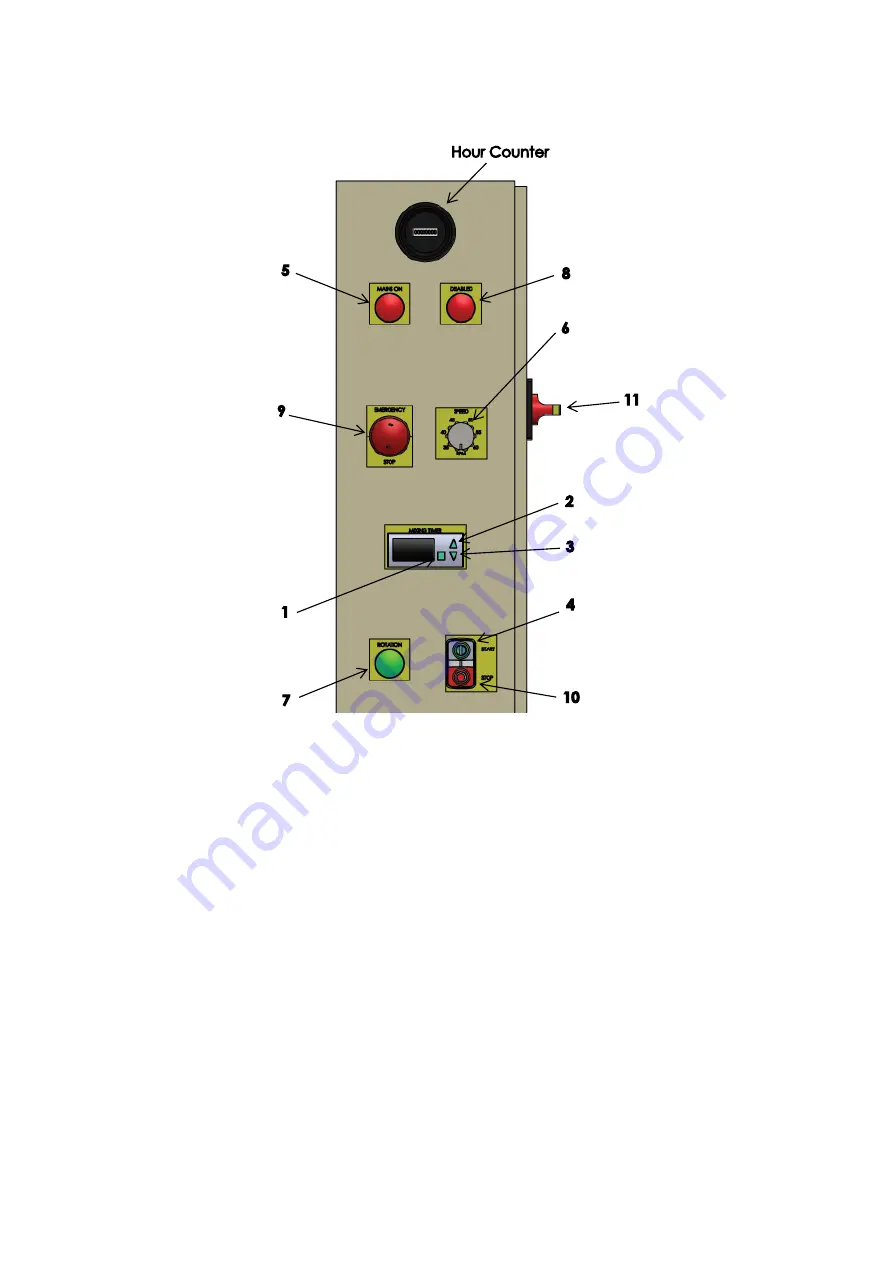
8
Operating Instructions: DME04
Setting the Operation Timer
-
To set the mixing time, first press the set button (1) once. The display will
start flashing. Use the up (2) and down (3) arrows to set the desired
mixing time in hours and minutes.
-
Press the set button (1) to confirm the mixing time. The mixing time
figures should now stop flashing.
Safety Features
-
There is an emergency stop button (9) on top of the panel. If this is
pressed the rotation will stop. To re-set the button, twist the button
clockwise. The button will then pop up and reset.
-
If the door is opened whist the unit is operating the unit will stop.













