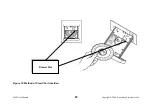Reviews:
No comments
Related manuals for Veeder-Root 2400 Series

184 T1
Brand: TESTO Pages: 18

VIBXPERT EX
Brand: Fluke Pages: 28

GeoNet 8900 Series
Brand: Geokon Pages: 56

HM-5320.3F
Brand: Humboldt Pages: 64

Aspen 10
Brand: Campbell Pages: 26

OM-EL-WIN-USB Series
Brand: Omega Pages: 13

BluePirat Mini 20 LIN
Brand: Magna Pages: 62

BLUEPIRAT Rapid 100+
Brand: Magna Pages: 67

2680A
Brand: Fluke Pages: 254

HOBO Micro Station
Brand: Onset Pages: 2

E2230
Brand: Evikon Pages: 18

DT2306
Brand: RST Instruments Pages: 23

FlashLink 40527
Brand: DeltaTRAK Pages: 8

GL900
Brand: GRAPHTEC Pages: 22

GL840
Brand: GRAPHTEC Pages: 24

midi LOGGER GL240
Brand: GRAPHTEC Pages: 38

GL350
Brand: GRAPHTEC Pages: 58

midi LOGGER GL800
Brand: GRAPHTEC Pages: 93