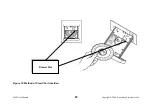2400 User Manual
Copyright © 2004 Stoneridge Electronics Ltd
10
3.0 ADJUSTING THE TIME SETTING
3.1 Clock Setting For Units Without Real Time Clock (RTC)
Changing the displayed time, which corresponds with the real time internal clock setting of the tachograph, can only be carried out with the
drawer in the OPEN position. The tachograph must then be switched to a Time Adjust mode, which is achieved by pressing the Mode
Change push-button (
O
) for more than 3 seconds. In this mode, the Mode Change push-button (
O
) is used to switch between the various
time fields while the Advance push-button (
) is used to increase the displayed value in the current field. When Time Adjust mode is first
selected the hours (left-hand) field flashes and can be adjusted by momentarily pressing the Advance push-button (
) [for an individual
increment] or continuously pressing the Advance push-button (
) [for larger alterations] until the required value is shown in the field. This
procedure is repeated for the other five fields, which alternate between left hand and right hand until all six fields are set, at which time the
current set time is displayed. This setting procedure is shown in tabular form below.
Time Field
Action 1
Action 2
Hours (left hand field)
Press the Mode Change Push-button (
O
)
When the left hand field is flashing press the Advance push-
button (
) repeatedly until the correct hour time is flashing
Minutes (right hand
field)
Press the Mode Change Push-button (
O
)
When the right hand field is flashing press the Advance push-
button (
) repeatedly until the correct minute time is flashing
Month (right hand
field)
Press the Mode Change Push-button (
O
)
When the right hand field is flashing press the Advance push-
button (
) repeatedly until the correct month number is
flashing
Day (left hand field)
Press the Mode Change Push-button (
O
)
When the left hand field is flashing press the Advance push-
button (
) repeatedly until the correct day number is flashing
Second two digits of
the year (right hand
field)
Press the Mode Change Push-button (
O
)
When the right hand field is flashing press the Advance push-
button (
) repeatedly until the figure for the second two year
digits is flashing.
First two digits of the
year (left hand field)
Press the Mode Change Push-button (
O
)
When the left hand field is flashing press the Advance push-
button (
) repeatedly until the figure for the first two year digits
is flashing
Press the Mode push-button again on completion.
3.2 Clock Setting For Units With Battery Backed Real Time Clock (RTC)
In a unit with a battery-backed clock the universal time is stored by the unit when power is removed. The driver can only adjust an
OFFSET
around that time. The ranges of the offsets are –23h 59m to +23h 59m.