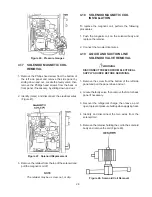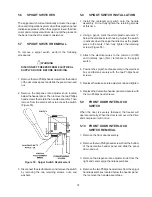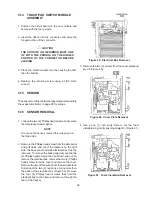28
1. Turn off and disconnect the water supply and drain.
Blow out the water lines with compressed air or CO2.
2. Recover the refrigerant charge, then leave a port to
open to prevent pressure buildup when applying heat.
3. Disconnect the capillary tube from the high side line.
4. Remove the water line from the valve.
5. Remove the two screws holding the water valve to
the frame and remove the valve.
4.24 WATER VALVE INSTALLATION
To replace the water valve, perform the following
procedures:
1. Position the water valve and attach to the frame using
the two screws.
2. Connect the water line to the valve.
3. Connect the capillary tube.
4. Evacuate the system and recharge to the nameplate
specifications.
5. Connect the water supply line and turn on the water.
6. Check for leaks.
7. Start the freezer and adjust the water valve.
8. Replace all panels.
4.25
REFRIGERANT CHARGE (ALL
MODELS)
The following symptoms will occur if there is a slow leak
in the system:
A. At first, the freezer will have a tendency to run longer
than usual.
B. As more refrigerant leaks out, the freezer will run
continuously and eventually the product will not
freeze down.
C. The hopper will not cool the product properly.
If a refrigerant leak is detected in the system, refer to the
following steps:
A. Determine the exact location of the leak.
B. Reclaim the entire charge.
C. Repair the leak.
D. Replace the drier.
E. Evacuate the system.
F. Charge by adding R404A to the system by weight.
Refer to the label on the freezer for total charge
requirements.
G. Check for leaks.
Summary of Contents for E131G
Page 1: ...Model E131G F131G SERVICE MANUAL Manual No 513537 3 Mar 2004...
Page 2: ......
Page 14: ...6...
Page 38: ...30 Figure 51 Power Board...
Page 39: ...31 Figure 52 Program Module...
Page 54: ...46...
Page 66: ...58...
Page 68: ...60...
Page 69: ...61 666786...
Page 70: ...62...
Page 71: ...63...
Page 72: ...64...
Page 73: ...65...
Page 74: ...66...
Page 75: ...67...
Page 76: ...68...
Page 77: ...69...
Page 78: ...70...
Page 80: ......