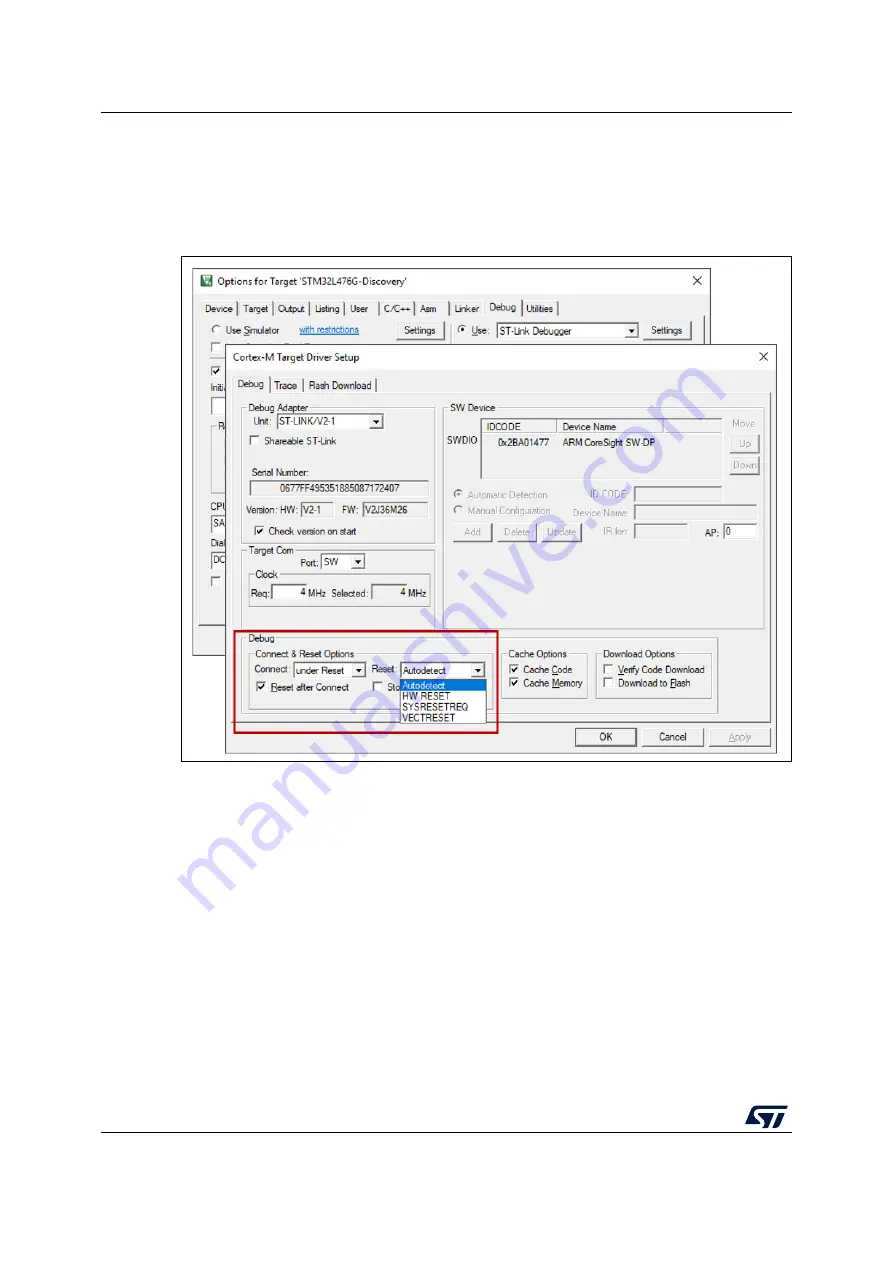
Connecting to the board
AN4989
44/118
AN4989 Rev 3
4.2.3 Keil
®
MDK-Arm µVISION
Can be set through
Project -> Options -> Debug -> Settings -> Debug
Figure 28. Connect and Reset option Keil
®
Connect
: controls the operations that are executed when the µVision debugger connects to
the target device. The drop-down has the following options:
•
Normal just stops the CPU at the currently executed instruction after connecting.
•
with Pre-reset applies a hardware reset (HW RESET) before connecting to the device.
•
under Reset holds the hardware reset (HW RESET) signal active while connecting to
the device. Use this option when the user program disables the JTAG/SW interface by
mistake.
Reset after Connect
: performs (if enabled) a reset operation as defined in the Reset drop-
down list (see below) after connecting to the target. When disabled, the debugger just stops
the CPU at the currently executed instruction after connecting the target.






























