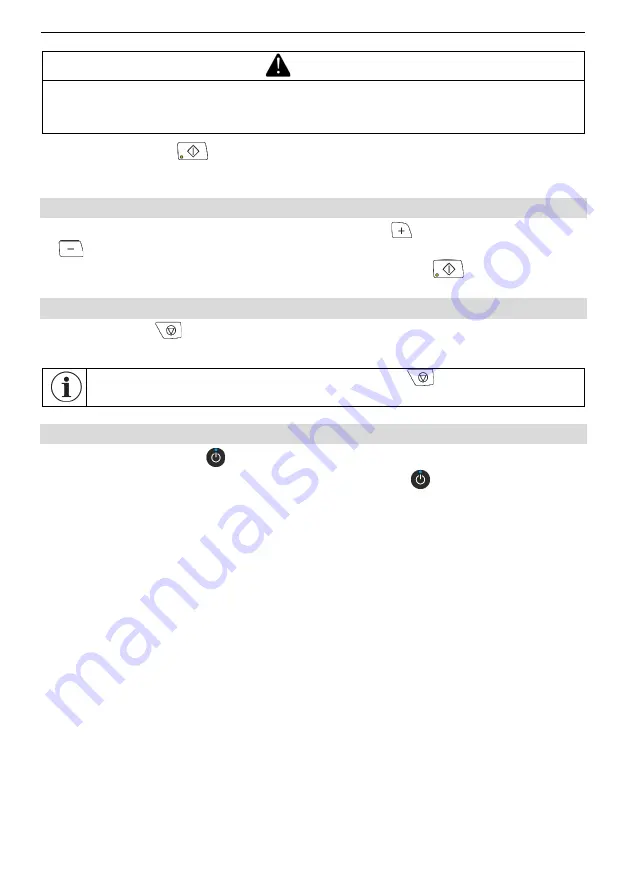
ASTOPAD
®
Instructions for Use
34
WARNING
Risk of injury!
Have the device repaired if the self-test is not activated automatically after the
mains switch is switched on and the heating does start immediately.
7. Press the “Start”
button to start the heating process at output A or B with
the displayed set temperature.
9.3 Selecting a new set temperature
1.
Press the arrow button for “temperature increase”
/“temperature decrease”
to raise or lower the selected set temperature in 0.5 °C increments.
2.
Confirm the new set temperature by pressing the “Start”
button.
9.4 Switching off an output
Press the “Stop”
button to end the heating process at output A or B. The
display turns off.
If only one output is active, pressing the “Stop”
button will activate
the self-test.
9.5 Switching off the ASTOPAD
1. Press the “Standby”
button of the ASTOPAD DUO310 control unit to
switch off (all displays are turned off, the “Standby”
LED illuminates).
2. Disconnect the ASTOPAD DUO310 control unit from the applied part(s).
3. Clean and disinfect ASTOPAD.






























