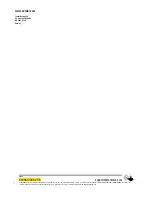A100K10333 v.5.5
Configuration Guide
Page 9
AudioCodes
MP-114/118
3.2 IP Configuration
;
In the 'IP Settings' page (
Configuration
tab >
Network Settings
menu >
IP Settings
page item) enter the
IP Address
,
Subnet Mask
and optionally the
Default Gateway Address
of the AudioCodes
Gateway.
This IP address must be identical to the IP address of the SIP Trunk
Node created in AlphaPro.
;
Click
Submit
to apply the changes.
Note
: The IP address is immediately changed when pressing Submit, but it is
not permanently stored. Without resetting or powering off the device,
you need to log on to the Gateway using its new IP address in order to
Burn the new IP address to flash:
;
Disconnect the PC from the Gateway.
;
Reconnect the Gateway and PC to the LAN.
The PC and Gateway must be on the same sub-net.
;
Restore the PC’s IP address and subnet mask to what they originally
were, and re-access the Gateway using the new assigned IP
address.
;
Click
Burn
to permanently apply the changes.
3.3 SIP Parameters
;
In the 'Proxy & Registration' page (
Configuration
tab >
Protocol
Configuration
menu >
Protocol Definition
submenu >
Proxy &
Registration
page item) set the ‘Use Default Proxy’ field to ‘Yes’.
;
Click the
Proxy Set Table
button. In the ‘Proxy Address’ field enter
the IP address of the AlphaCom.
;
Set 'Transport Type' to 'UDP'.
;
Press
Submit
to save changes
3.4 Audio Codec
;
Select the voice coder in 'Coders Table' page (
Configuration
tab >
Protocol Configuration
menu >
Protocol Definition
submenu >
Coders
page item). Choose
G.711U-law
Coder Name,
20 ms
Packetization Time and Silence Suppression
Disabled
.