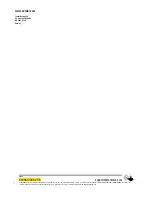Page 8
Configuration Guide
A100K10333 v.5.5
AudioCodes-114/118
3
AUDIOCODES MP-114/118 CONFIGURATION
3.1 Configure Network Parameters
The AudioCodes MP-114/118 VoIP Gateway comes with default
network parameters (factory default parameters).
Before you can set up the gateway in the network, you have to change
the default IP address to a fixed IP address in your network
environment. The unit is configured from a web browser, e.g. Internet
Explorer or Navigator. Consult the network administrator to get the
correct IP address.
Follow these steps:
;
Load factory network parameters and reset the username and
password to its default settings (username:
Admin
, password:
Admin
) by following these three steps:
1. Disconnect the Ethernet cable from the device.
2. With a paper clip or any other similar pointed object, press and hold
down the Reset button (located on the rear panel) for about six seconds;
the Fail LED turns red and the device restores to factory default
settings.
3. When the Fail LED turns off, reconnect the Ethernet cable to the
device.
The VoIP Gateway will now get the IP address 10.1.10.11, subnet mask
255.255.0.0.
;
Change the IP address of your PC to 10.1.10.12, subnet mask
255.255.0.0.
;
Connect the LAN port of the PC to the Ethernet port of the Gateway.
Use a crossed cable or connect the PC and the VoIP Gateway to a
common switch using straight cables.
;
Start your Web Browser and type
10.1.10.11
in the URL field.
;
Type in user name
Admin
and password
Admin
. (Case-sensitive!)
The Home page of the Web Interface:
10.1.10.12
255.255.0.0
10.1.10.11
255.255.0.0