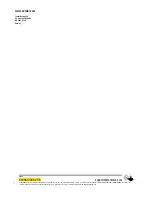A100K10333 v.5.5
Configuration Guide
Page 17
AudioCodes
MP-114/118
5 MESSAGE
LOG
The 'Message Log' page displays Syslog debug messages sent by the
device. You can select the Syslog messages in this page, and then copy
and paste them into a text editor such as Notepad. This text file (txt) can
then be sent to Technical Support for diagnosis and troubleshooting.
Note:
It's not recommended to keep a Message Log session open for a
prolonged period. This may cause the device to overload. For prolonged
(and detailed) debugging, use an external Syslog server
.
To activate the Message Log, take these 3 steps:
;
In the 'Advanced Parameters' (
Configuration
tab >
Protocol
Configuration
menu >
SIP Advanced Parameters
submenu >
Advanced Parameters
page item), set the parameter 'Debug Level'
to 6. This parameter determines the Syslog logging level in the range
0 to 6, where 6 is the highest level.
;
Open the 'Message Log' page (
Status & Diagnostics
tab >
Status
& Diagnostics
menu >
Message Log
page item). Now the
'Message Log' page is displayed and the log is activated.
The displayed logged messages are color coded as follows:
z
Yellow - fatal error message
z
Blue - recoverable error message (i.e., non-fatal error)
z
Black - notice message
;
To clear the page of Syslog messages, in the Navigation tree, click
the page item Message Log again; the page is cleared and new
messages begin appearing.
To stop the Message Log, take this step:
;
Close the page by accessing any another page in the Web interface.