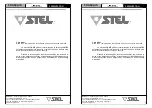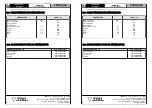53
THOR 103
COD. 6909500060
STEL s.r.l.
– Via del Progresso n° 59 – 36020
Loc. Castegnero (VICENZA) - ITALY
TEL. +39 444 639525 (central.) – +39 444 639682 (comm.)
FAX +39 444 639641 – E-mail: stel @ stelgroup.it
http: www.stelgroup.it
9.2– FAULT - CAUSE - REMEDY
PROBLEM
The ON/OFF switch is in position 1 but the
green Led (mains) does not light up).
CAUSE
1) There is no power present at input of the
THOR.
2) The line fuse is broken.
The generator is on, but the green GAS
PRESSURE Led does not light up.
1 ) The air pressure is low.
The generator is on, but the yellow
EXCESS TEMPERATURE Led remains
lit.
1) The generator is still overheated. It will
cool down sooner with the fan on.
2) The temperature sensor is faulty.
The generator is on, the red Led remains
lit.
1) The generator is not enabled; a safety
device has been activated.
The generator is on, the red Led remains
lit after resetting with the RESET button.
1) A safety device has been activated.
The magnetothermal switch which pro-
tects the line trips during cutting.
1) The power required by the generator
has exceeded the power available on
line.
2) Another appliance is working on the
same line.
The pilot arc does not strike, or the arc
disappears during cutting.
1) Presence of oxide on the replaceable
parts of the torch.
2) The replaceable parts of the torch are
worn.
3) The generator is overheated.
4) There is not sufficient air pressure.
5) There is low voltage on the incoming
line.
SOLUTION
1) Check the power supply and change the
line fuse if necessary.
1) Check that the air filter is not blocked.
2) Increase the air pressure.
1) Switch on the generator and wait a
few minutes before working again.
2) Call the STEL assistance centre.
1) Press the RESET button.
1) Check the air pressure.
2) Check that the torch cap is well closed.
3) Check that the side panel has been correctly closed
(torch connector inspection side)
1) Reduce the cutting current with the command
on the front panel or reduce the cutting time.
2) Reduce the length of the connecting cable or
increase the cable section.
3) Do not connect other appliances to the same
line as the THOR.
1) Change the worn parts or remove the oxide
with a wire brush.
2) Check the torch and fit spare parts if
necessary.
3) See the yellow SAFETY led on the front panel:
if it is lit, wait until the generator cools down.
4) See the green GAS led on the front panel: if it
is off, increase the air pressure.
4.1) Check whether the air filter is blocked and
replace it if necessary.
5) Check the incoming line. If an extension is being
used, ensure that the cable section is adequate.
1) Check that the earth clamp has a good
contact with the piece to be cut.
2) Check the connection of the positive pole at
output to the socket, even on the inside.
1) Replace the electrode and the tip.
The pilot is working but there is not suffi-
cient current for cutting.
The cut is not perpendicular.
1) Bad contact of the earth clamp.
2) Bad connection of the positive pole at
output.
1) Worn electrode or tip.
ENGLISH
TECHNICAL
DESCRIPTION
53
THOR 103
COD. 6909500060
STEL s.r.l.
– Via del Progresso n° 59 – 36020
Loc. Castegnero (VICENZA) - ITALY
TEL. +39 444 639525 (central.) – +39 444 639682 (comm.)
FAX +39 444 639641 – E-mail: stel @ stelgroup.it
http: www.stelgroup.it
9.2– FAULT - CAUSE - REMEDY
PROBLEM
The ON/OFF switch is in position 1 but the
green Led (mains) does not light up).
CAUSE
1) There is no power present at input of the
THOR.
2) The line fuse is broken.
The generator is on, but the green GAS
PRESSURE Led does not light up.
1 ) The air pressure is low.
The generator is on, but the yellow
EXCESS TEMPERATURE Led remains
lit.
1) The generator is still overheated. It will
cool down sooner with the fan on.
2) The temperature sensor is faulty.
The generator is on, the red Led remains
lit.
1) The generator is not enabled; a safety
device has been activated.
The generator is on, the red Led remains
lit after resetting with the RESET button.
1) A safety device has been activated.
The magnetothermal switch which pro-
tects the line trips during cutting.
1) The power required by the generator
has exceeded the power available on
line.
2) Another appliance is working on the
same line.
The pilot arc does not strike, or the arc
disappears during cutting.
1) Presence of oxide on the replaceable
parts of the torch.
2) The replaceable parts of the torch are
worn.
3) The generator is overheated.
4) There is not sufficient air pressure.
5) There is low voltage on the incoming
line.
SOLUTION
1) Check the power supply and change the
line fuse if necessary.
1) Check that the air filter is not blocked.
2) Increase the air pressure.
1) Switch on the generator and wait a
few minutes before working again.
2) Call the STEL assistance centre.
1) Press the RESET button.
1) Check the air pressure.
2) Check that the torch cap is well closed.
3) Check that the side panel has been correctly closed
(torch connector inspection side)
1) Reduce the cutting current with the command
on the front panel or reduce the cutting time.
2) Reduce the length of the connecting cable or
increase the cable section.
3) Do not connect other appliances to the same
line as the THOR.
1) Change the worn parts or remove the oxide
with a wire brush.
2) Check the torch and fit spare parts if
necessary.
3) See the yellow SAFETY led on the front panel:
if it is lit, wait until the generator cools down.
4) See the green GAS led on the front panel: if it
is off, increase the air pressure.
4.1) Check whether the air filter is blocked and
replace it if necessary.
5) Check the incoming line. If an extension is being
used, ensure that the cable section is adequate.
1) Check that the earth clamp has a good
contact with the piece to be cut.
2) Check the connection of the positive pole at
output to the socket, even on the inside.
1) Replace the electrode and the tip.
The pilot is working but there is not suffi-
cient current for cutting.
The cut is not perpendicular.
1) Bad contact of the earth clamp.
2) Bad connection of the positive pole at
output.
1) Worn electrode or tip.
ENGLISH
TECHNICAL
DESCRIPTION
Summary of Contents for 607510000L
Page 144: ......