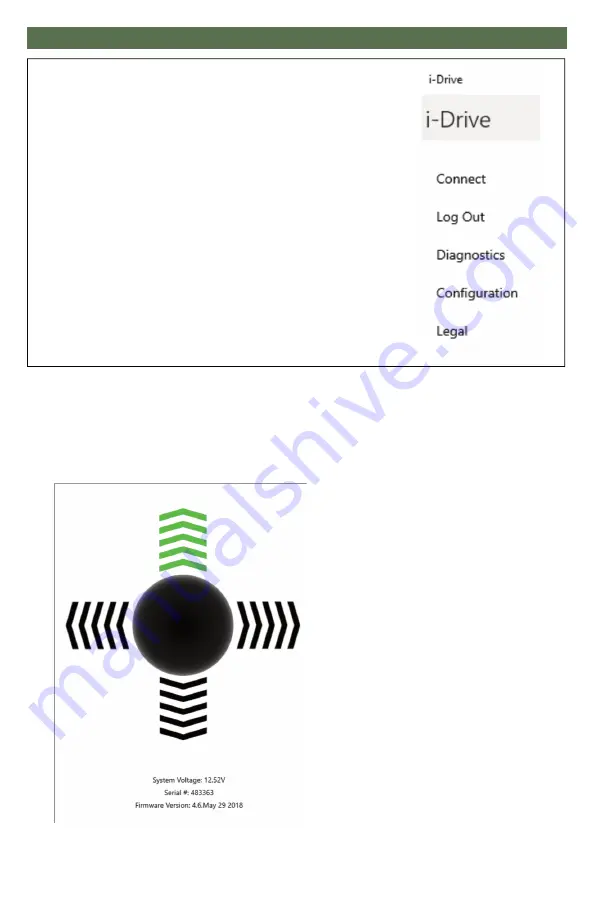
14
Software Configuration
Diagnostics
The 'Diagnostics' feature shows the user the i-Drive's input activations, enabling
real-time diagnoses of potential input issues. It also aids in finding and improving
the location of switches to maximize the efficacy and consistency of switch
activation.
The activation of an i-Drive's
connected input through the
'Diagnostics' feature is shown
here.
Once you have successfully logged in, you may
use the features allowed by your account type.
Click ‘Ok’ to be directed to the home screen and
to access available adjustment features.






























