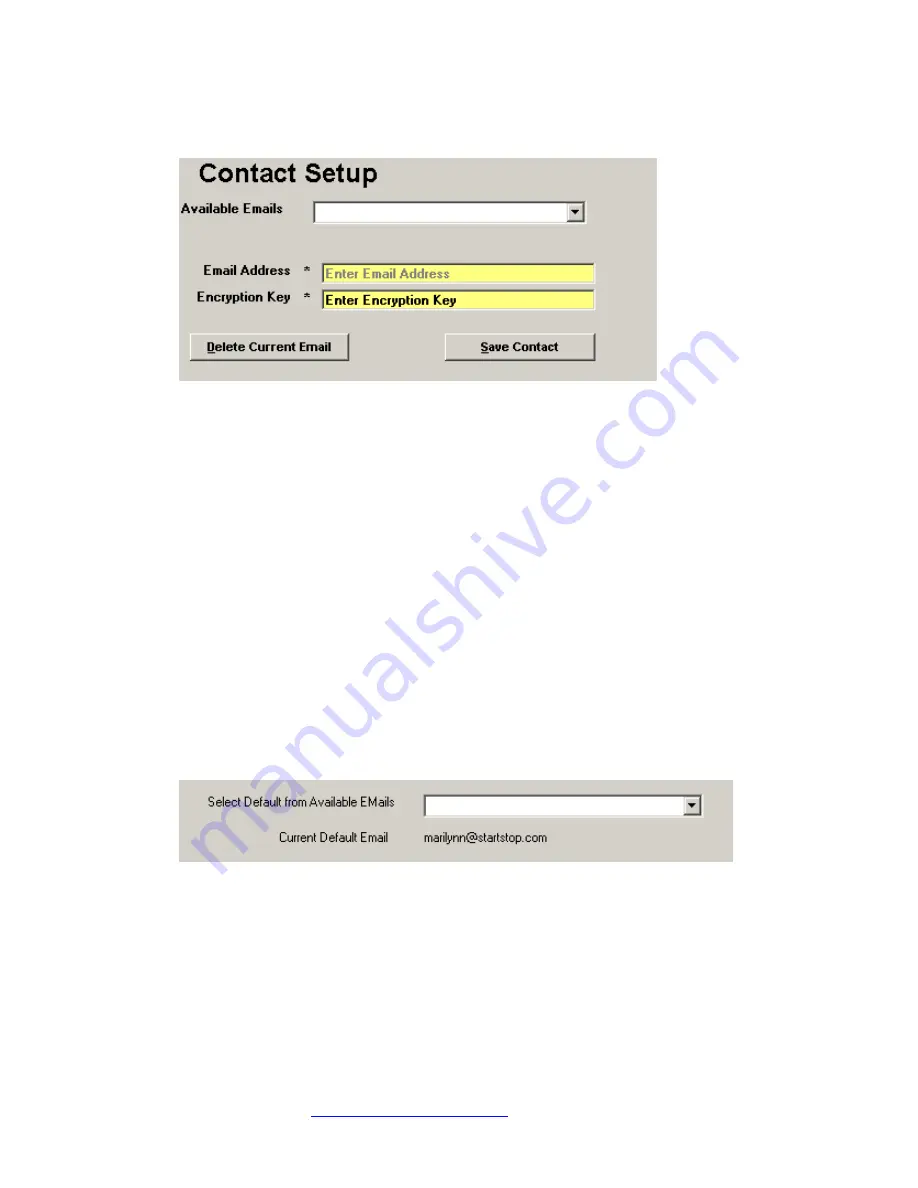
Contact Setup
Use the drop down arrow in the “Available Emails” box to select an
email. If the email you are looking for is not available then just simply
enter the new email address in the box. The Email Address will
automatically be displayed in the Email Address box. When finished
keying in the email box, hit enter. You are now ready to enter in an
encryption key. The encryption key will always be in capital letters. It
would be a good idea to copy paste the encryption key into your
favorite word processor document. This way you could just email the
document to the person whom is going to need it to decrypt the file.
After entering in your available emails hit the save contact button and c
close the form.
Now you can select the default email to use when sending files via
email on the defaults form. Use the drop down arrow on the box
“Select Default from available emails”. Only one email can be active at
a time.
http://www.startstop.com
Page 33






























