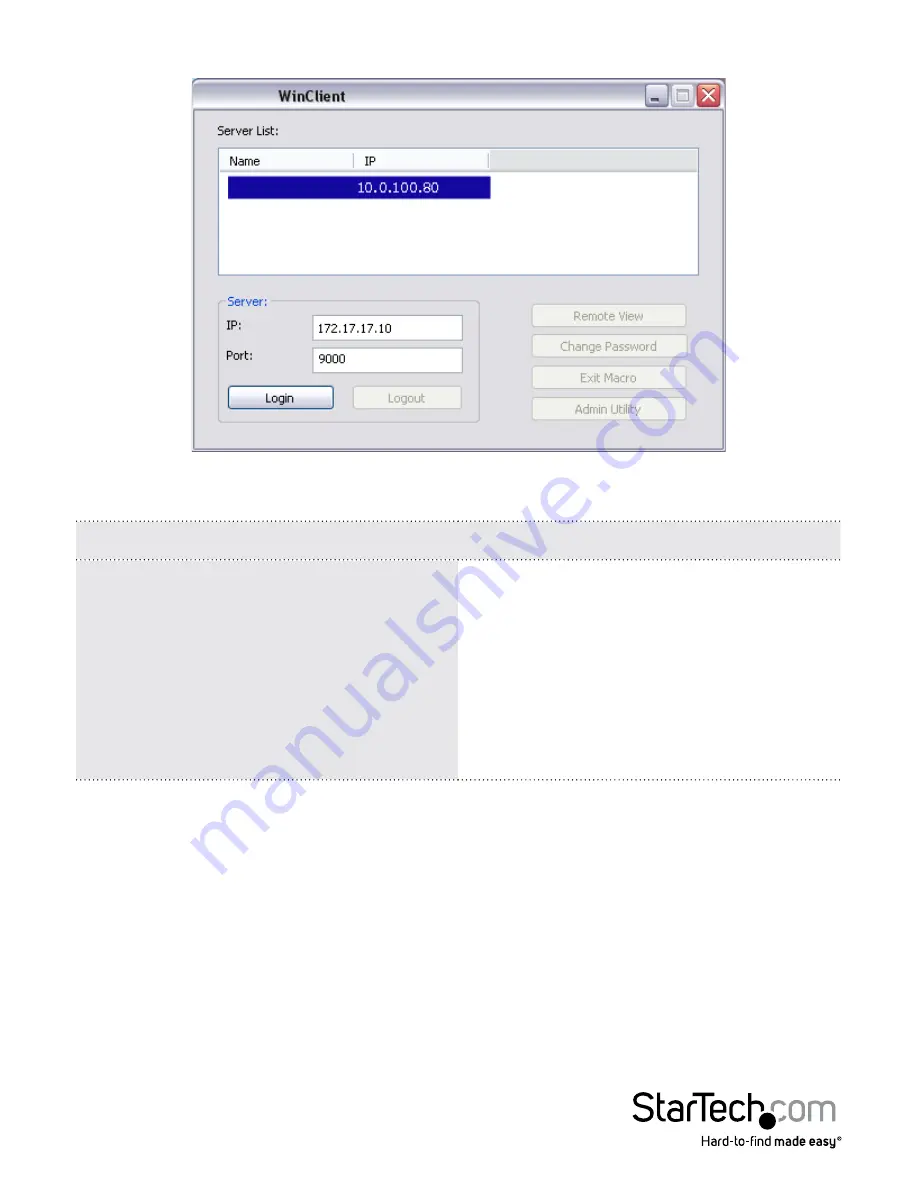
Instruction Manual
132
The Windows Client Connection Screen
A description of the Connection Screen is given in the following table:
Item
Description
Server List
Each time the SV1108IPEXT/POW iClient
program is run, it searches the user’s
local LAN segment for SV1108IPEXT/
POW units, and lists whichever ones it
finds in this box. If you want to connect
to one of these units, select it, then click
Login. When you have finished with
your session, Click Logout to end
the connection.
SV1108IPEXT
















































