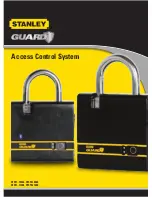GEnERAl SAFETy
RulES
wARnInG
: read and understand all instructions.
failure to follow all instructions may result in electric shock, fire, property
damage and/or serious personal injury or death.
wARnInG : SERIOuS InJuRy OR DEATH.
this product was designed to provide protection for property only. do not
use this product to provide protection for life safety and from fire. any use
other than that suggested in this instruction manual could cause injury or even death.
wARnInG : SERIOuS InJuRy OR DEATH.
do not use this product in hazardous areas. this may include blasting areas and potentially explosive
atmospheres. sparks in such areas could cause an explosion or fire resulting in bodily injury or even death. they
include but are not limited to fueling areas such as gas stations; fuel or chemical transfer or storage facilities;
vehicles using liquefied petroleum gas (such as propane or butane); areas where the air contains chemicals or
particles, such as grain, dust, or metal powders; and any other area where one would normally be advised to turn
off a vehicle engine.
wARnInG : SERIOuS InJuRy OR DEATH.
Consult with manufacturers of any medical devices, such as
pacemakers, hearing aids, etc., to determine if they are susceptible to interference from cellular devices.
wARnInG : FIRE, ElECTRIC SHOCK OR ElECTROCuTIOn.
connect to acs usb jack only mini usb certified cable. connect the other side of the usb cable only to a usb
certified host device such as pc or laptop.
any use other than that suggested could cause malfunction to the device or even injury or death caused by fire or
electric shock.
wARnInG : DEvICE mAlFunCTIOn
Do not connect ACS to USB host device such as PC or laptop when batteries are disconnected, this may cause
device malfunction.
do not use damaged or corrupted usb cable, this may cause unstable or bad connection with the device.
wARnInG : DEvICE mAlFunCTIOn InJuRy OR DEATH
use only cr123a batteries for the device. any other battery type may cause device malfunction or even injury or
death caused by fire ore electrical shock.
install batteries correctly as specified in this manual, improper installation may cause device malfunction.
InTERnAl lITHIum IOn BATTERy
wARnInG : BATTERIES – EXPlOSIOn, InJuRy OR FIRE.
the acs contains a lithium- ion batteries. carefully follow all of the instructions in this manual.
never dispose of the acs or its battery in a fire. return to a stanley service center to recycle the unit.
the battery can explode in a fire. toxic fumes, hydrogen and materials are created when lead acid batteries are burned.
10
BluETOOTH COnnECTIOn IS nOT ESTABlISHED
make sure that key position is in “communication” mode.
make sure that bluetooth is activated - green led is blinking.
for making a connection make sure to stand in range of no longer than 10 meters from the lock.
wHEn ADDInG nEw uSER, ACS IS GEnERATInG ERROR InDICATIOn
make sure that the user tag is not damaged or corrupted.
acs can store up to 100 user tags, trying to add more than 100 tags will cause acs to generate error indication.
lOCK InTERPRETS KEy POSITIOn InCORRECTly
rotate mechanical counter-clockwise to “communication” position and then rotate it clockwise till mechanical latch
is opened.
BATTERy OPERATIOn TImE
Battery average operating time is approx 6 months, however this time may vary according to usage policy and
environmental temperature.
mECHAnICAl KEyS ARE lOST
Make sure you have copied the marked code on the key (the code of the key also appears on the last page of the
short manual). contact the customer service to order a new one. you will need to advice the code.
there is a spare key so you can also duplicate the key.
in case there is no key and no code is at hand - the cylinder will need to be replaced. please contact the customer
service to send your lock to be fixed or arrive there to do so.