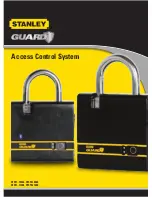nOTE: yOu CAn’T ACTIvATE BluETOOTH wHEn COnnECTED TO PC uSInG
uSB, COnnECTIOn TO PC wIll TERmInATE BluETOOTH COnnECTIOn.
nOTE: BluETOOTH wIll SHuT DOwn AuTOmATICAlly wHEn THERE IS nO
COnnECTIOn ESTABlISHED DuRInG 5 mInuTE (SAvES BATTERy POwER),
yOu CAn ACTIvATE BluETOOTH AGAIn By PRESSInG THE PuSH BuTTOn In
“COmmunICATIOn” mODE.
nOTE: BluETOOTH COmmunICATIOn wIll wORK In A RAnGE nO lOnGER
THAn 15 mETERS.
wARnInG: DOn’T CHAnGE KEy POSITIOn DuRInG DATA TRAnSFER - THIS
mAy CAuSE DATA lOSS.
When lock's battery is low the red led will start blinking periodically,
once in every 10 seconds. the user should replace the batteries with new
cr123a batteries. see page 2 of this guide - installing the battery.
lOw BATTERy
InDICATIOn
REPlACInG BATTERy
4
To disconnect from Bluetooth change key position (any other position than
the “communication” position).
REmOvInG/CHAnGInG
SHACKlE
2
Insert the mechanical key and rotate
it clockwise till lock is opened.
rotate shackle in 90 degree angle.
Press shackle release button and
remove the shackle.
1
3
4
Insert new shackle in the same
manner.
07