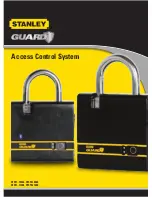InSTAllInG THE
BATTERy
2
Insert the mechanical key and rotate
it counter-clockwise to "Pairing /
access control" position.
Insert new user tag - After
successful pairing
1
the green led
will blink and buzzer will sound
melody. the new user has been
introduced to the system.
1
ADDInG nEw uSERS
(TAGS)
nOTE: yOu CAn EnTER uP TO 100 uSER TAGS, IF yOu EXCEED THIS numBER THE nEw uSER TAG wIll nOT BE PAIRED
AnD THE RED lED wIll BlInK 3 TImES TOGETHER wITH BuzzER “ERROR” nOTIFICATIOn .
DElETInG
All AuTHORIzED uSERS
2
4
3
the lock will generate repeated “warning” notification. buzzer beeps
periodically and red led blinks accordingly.
Insert the mechanical key and rotate it clockwise till mechanical latch
is opened.
press and hold the push button until you hear beeping sound.
if no change in key position was made during the “Warning” period of time
all paired users will be deleted.
1
nOTE: yOu CAn ABORT THIS OPERATIOn By CHAnGInG KEy POSITIOn TO
“KEy In” DuRInG THE “wARnInG” nOTIFICATIOn.
nOTE: wHEn lOCK IS In “TEmPORARy AuTHORIzATIOn FREEzE mODE” (SEE
BElOw) uSERS CAn’T BE DElETED, IF yOu wIll ATTEmPT PERFORmInG THIS
OPERATIOn RED lED wIll BlInKS TwICE FOR nOTIFICATIOn.
03
1
pairing - introduction of a new tag to the lock.