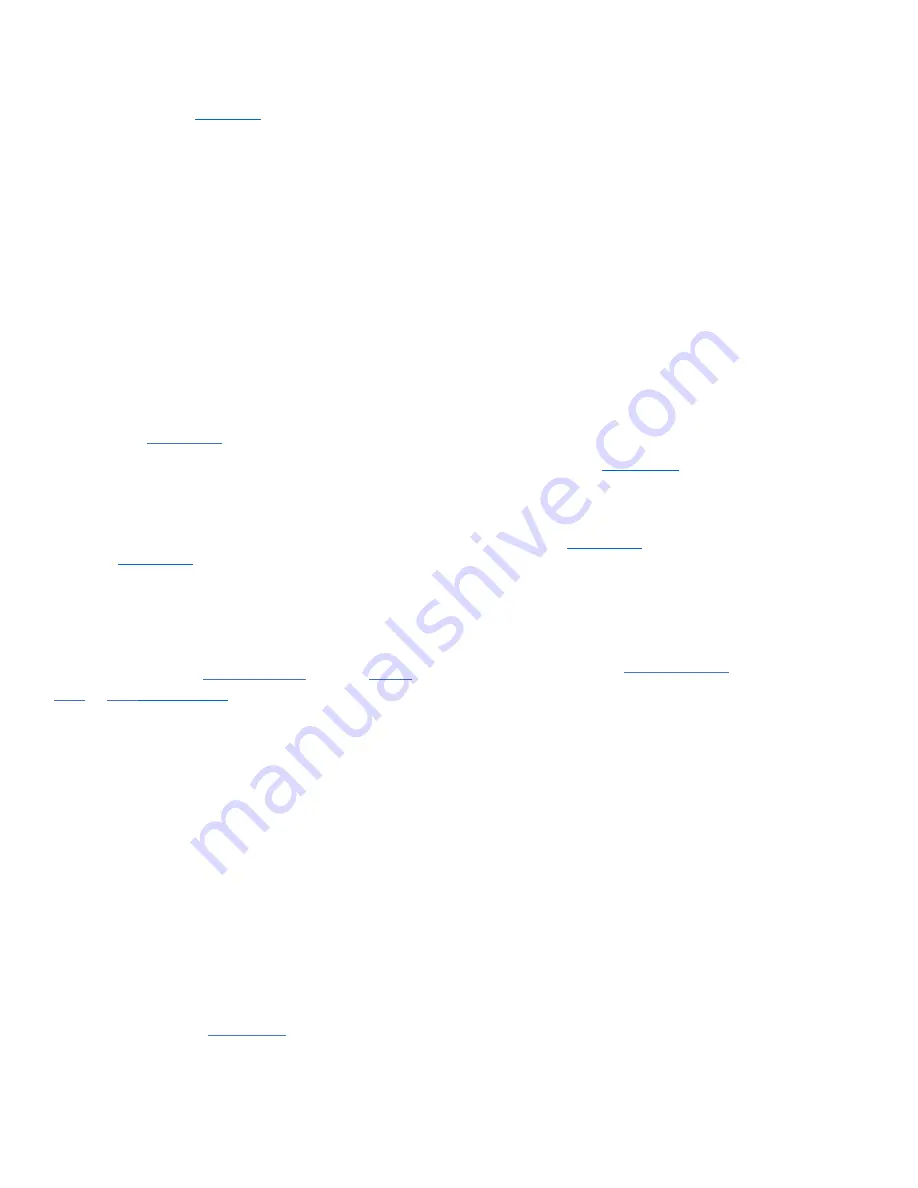
14
20min Test
If you do not know your FTP or FThr, you can choose the
20min Test from the
your values. This is a commonly used test to estimate
functional threshold power by performing a 20-minute
all-out effort. This test will require the usage of a power
meter or a heart rate monitor.
For FTP, your FTP will be 95% of your 20min power
average.
For FThr, your FThr will be your highest 20min
average heart rate.
To perform the test, go to:
Main Menu > Select
Workout > Select Workout > 20min Test
Estimate FTP or FThr
If you are new to training with a power meter or heart
rate monitor,
during account creation. When you are ready, we
recommend performing a threshold test. Having an
accurate threshold value will assure that training zones
and other metrics are calculated correctly.
See Also:
Ride Uploading
Rides are stored on the Dash in the .
rde
(
Stages Ride
File
) format. Completed activities can be uploaded and
synced via Bluetooth (
or USB
Stages Link allows the automatic uploading (“Data
Broker” services) of ride files to 3
rd
party sites.
USB
To download your ride data via USB, use the provided
USB 2.0 cord to plug the Dash into a USB 2.0 port on
your computer. This will enable USB Mode on your Dash
allowing you to select files manually from the Dash
storage in the
Activities
folder.
Stages Sync
Download and install the Stages Sync desktop
application to your computer to automatically sync your
files to Stages Link. Once installed, Stages Sync will
upload all new files from the device to Stages Link. For
more information, see
USB Mass Storage
When plugged into your computer, the Dash will enter
USB mode automatically and display
USB Enabled
on
the screen. On your computer, follow on screen
prompts to view the contents of the device.
By default, files are saved in the
.rde
format and
saved into the
Activities
directory.
⚠
WARNING:
CHANGING OR DELETING FILES IN OTHER
FOLDERS MAY EFFECT THE OPERATION OF YOUR
DEVICE.
.fit Export
The Dash records data into the
.rde (Stages Ride File)
file format that allows it to log more data than other
bike computers. Since this format is designed to be used
with Stages Link and may not work with all other third
party sites, an option is included to convert all files to
the
.fit
. A Stages Link account is
not required to utilize the .fit export feature in Stages
Sync.
provides data brokering
services, which allows the automatic uploading of rides
to supported 3
rd
party sites.
BLE
To utilize Bluetooth data transfer on your Dash, you
must first install the
to your compatible
mobile device.
1.
Download and install the Stages Link app.
2.
On your mobile device, enable Bluetooth and
search for available devices in the Stages Link App.
3.
Select
Stages Dash
from the Bluetooth menu.
4.
When prompted, confirm pairing by typing the
confirmation number shown on the Dash display
into the Stages Link app.


















