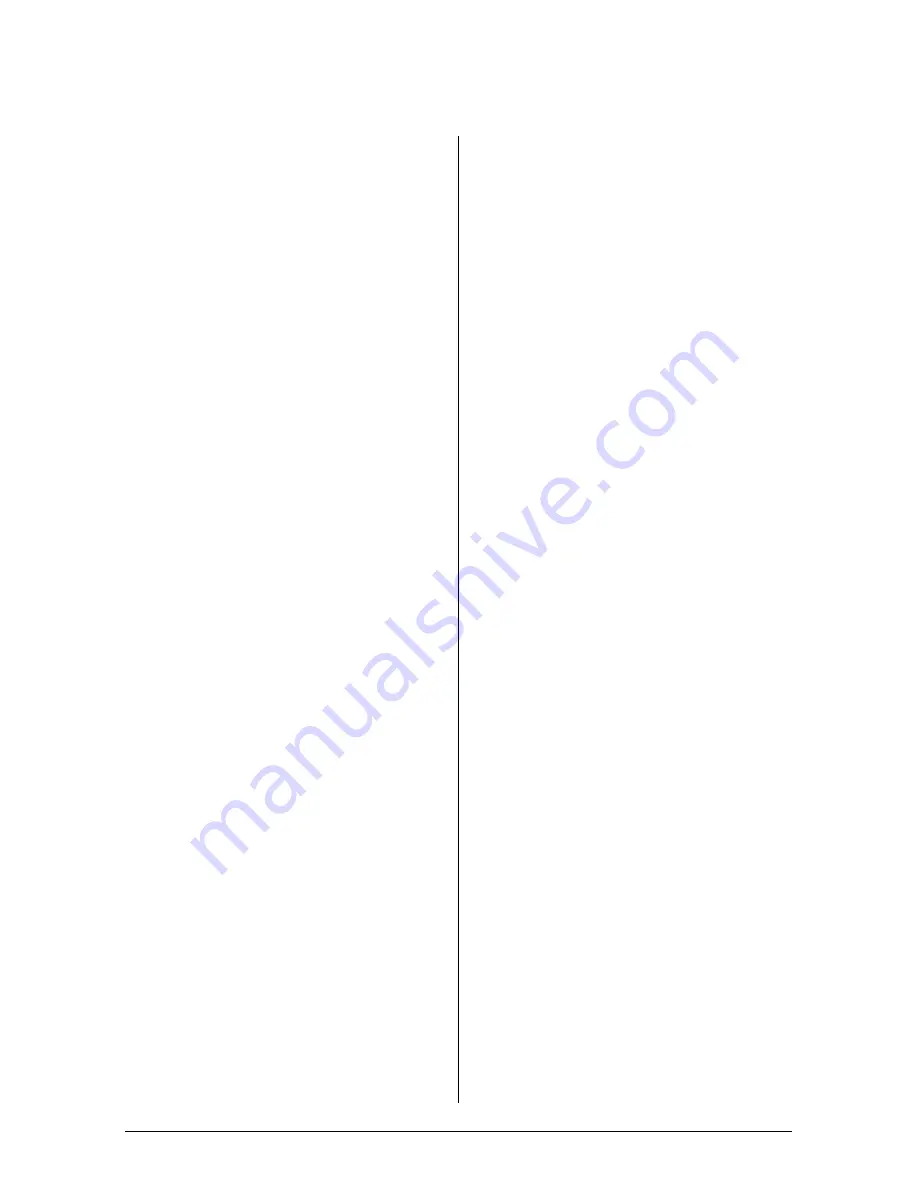
1
MOBILE EFTPOS MERCHANT OPERATING GUIDE
1.0 introduction
..............................................
2
1.1 Merchant Responsibility for
Equipment and Materials Provided
..
2
1.2 Cancellation of Facility
..........................
3
1.3 Damaged, Lost or Stolen
Equipment
...................................................
3
1.4 Merchant Receipts
..................................
3
1.5 EFTPOS Stationery
..................................
3
2.0 getting started
........................................
4
2.1 i7910 EFTPOS
............................................
4
2.2 Keypad Layout
..........................................
5
2.3 Terminal Display
......................................
6
2.4 Power Supply
............................................
6
2.5 Communications
.....................................
7
2.6 Printer and Paper Load Function
.......
8
2.7 Terminal Maintenance
...........................
9
3.0 Passwords and Codes
........................
10
3.1 Refund Password
...................................
10
3.2 Settlement Password
...........................
10
3.3 Void Password
........................................
10
3.4 Terminal Password
................................
10
3.5 User Management Code
......................
11
4.0 Procedures
..............................................
12
4.1 Inserting a Chip Card
...........................
12
4.2 Swiping a Magnetic Stripe Card
......
13
4.3 Damaged Cards
......................................
13
4.4 Operating Training Mode
...................
14
4.5 Locking/Unlocking Terminal
Keypad
.......................................................
16
5.0 Transaction Procedures
....................
17
5.1 How to Process a Sale
.........................
17
5.2 How to Process a Cash Only
Transaction
...............................................
19
5.3 How to Process a Refund
...................
21
5.4 How to Void a Transaction
.................
23
5.5 How to Process a Sale with Tip
........
25
5.6 How to Process a Tip Adjustment
..
27
5.7 How to Process Multiple Tip
Adjustments
.............................................
31
5.8 How to Process a Mail/Telephone
Order/e-Commerce Transaction
....
32
5.9 How to Process a
Pre-Authorisation
..................................
35
5.10 How to Process a Checkout
..............
37
6.0 how to operate user Management
(shift) function
.....................................
40
6.1 How to Activate/Deactivate User
Management (Shift) Mode
...............
40
6.2 How to Set User ID’s
.............................
41
6.3 How to Start Shift
..................................
42
6.4 How to End Shift
....................................
42
7.0 reporting functions
...........................
44
7.1 How to Print Sub Totals Report
......
44
7.2 Terminal Settlement
............................
46
7.3 How to Reprint Last Settlement
.....
48
7.4 Tip Reporting
..........................................
48
7.5 How to Print Tip Report
......................
49
7.6 How to Reprint Last Transaction
.....
51
7.7 How to do a Transaction Scroll
........
53
7.8 How to View Specific Transaction
.
54
7.9 How to Reprint Specific
Transaction
...............................................
55
7.10 How to Print Transaction Log
...........
55
8.0 fall back sales Procedures
..............
57
8.1 Electronic Fall Back
...............................
57
8.2 Manual Fall Back
...................................
58
9.0 Minimising fraud
..................................
59
9.1 CCV Security Codes
.............................
59
10.0 Trouble shooting
..................................
61
10.1 Hardware Faults
.....................................
61
10.2 Response Codes
....................................
62
11.0 glossary of Common Terms
............
67
Contents




































