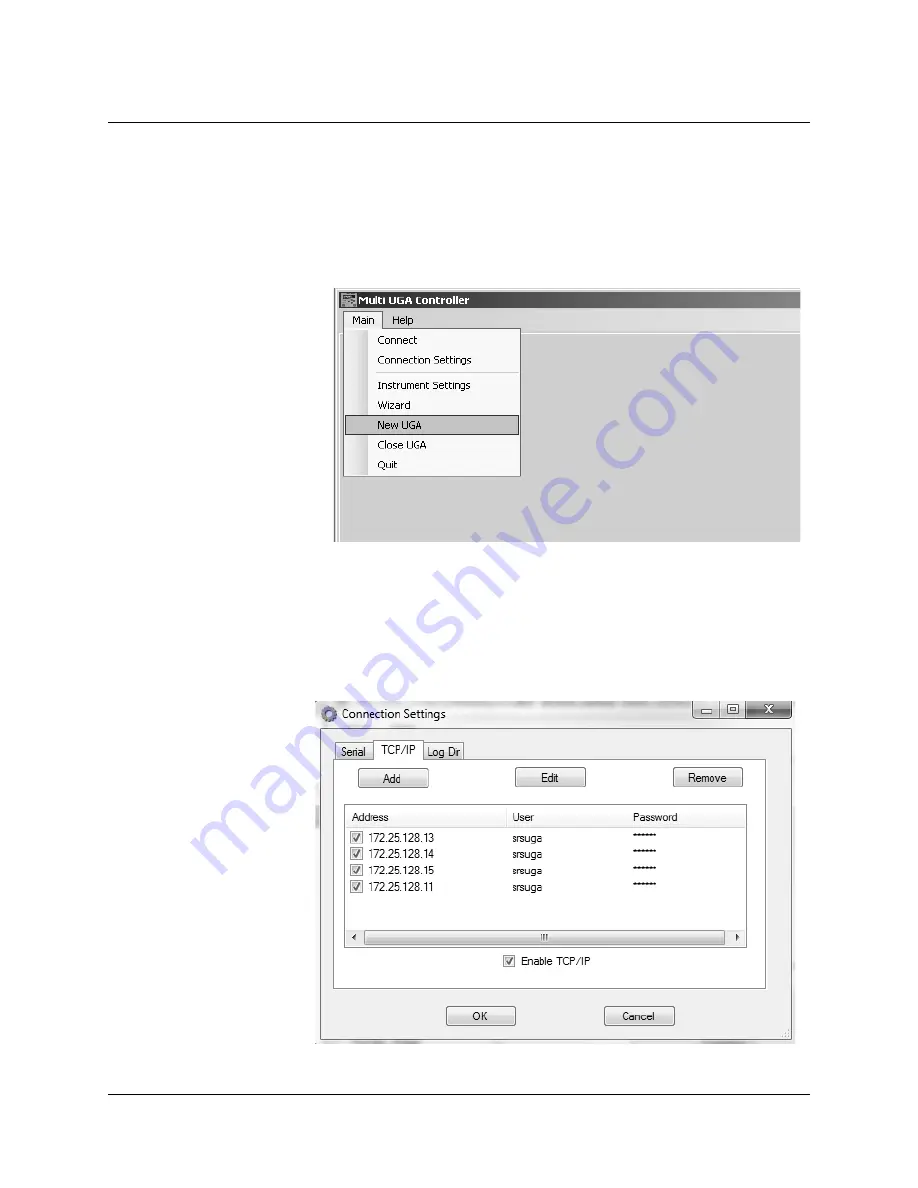
Phone: (408)744-9040
www.thinkSRS.com
UGA Series Universal Gas Analyzers
Quick Start
xi
• Start the UGA software.
The startup window depends on the operating system of the PC.
If the software starts with the blank window as shown below, click
‘Main’ menu and select ‘New UGA’ item. (See the following pic
-
ture.) Then the ‘UGA1’ window will appear.
• Click on the ‘Main’ tab, and select ‘Connection Settings’. The
‘Connection Settings’ dialog box will pop up as shown below.
In the ‘Connection Settings’ dialog box, choose the ‘TCP/IP’ tab. Be
sure that ‘Enable TCP/IP’ should be marked. Verify that the proper
IP resource is checked (as shown below). After the Ethernet param
-
eters are set properly, the resource should be shown in the list.




























