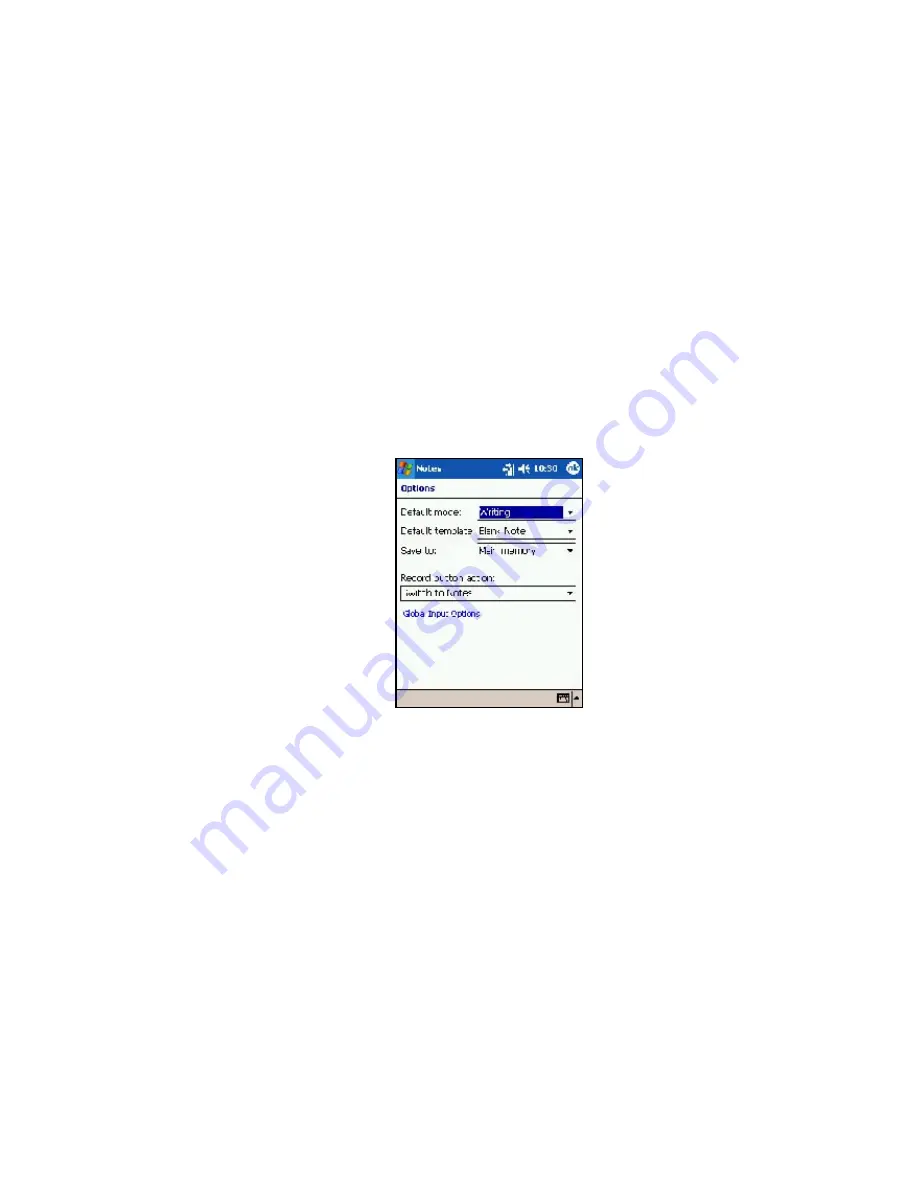
85
Section 7: Using Microsoft
®
Pocket Outlook
®
Beaming a Note
To beam a note, in the note list, tap and hold the note.
On the pop-up menu, tap
Beam File
.
Changing Options
In the note list, tap
Tools
, and then
Options.
1.
From the Default template list, you can select a
pre-designed template to use with all new notes.
2.
If you store most of your notes and recordings on a
storage card, in
Save to
, tap
Storage
to have new
items automatically stored on your storage card.






























