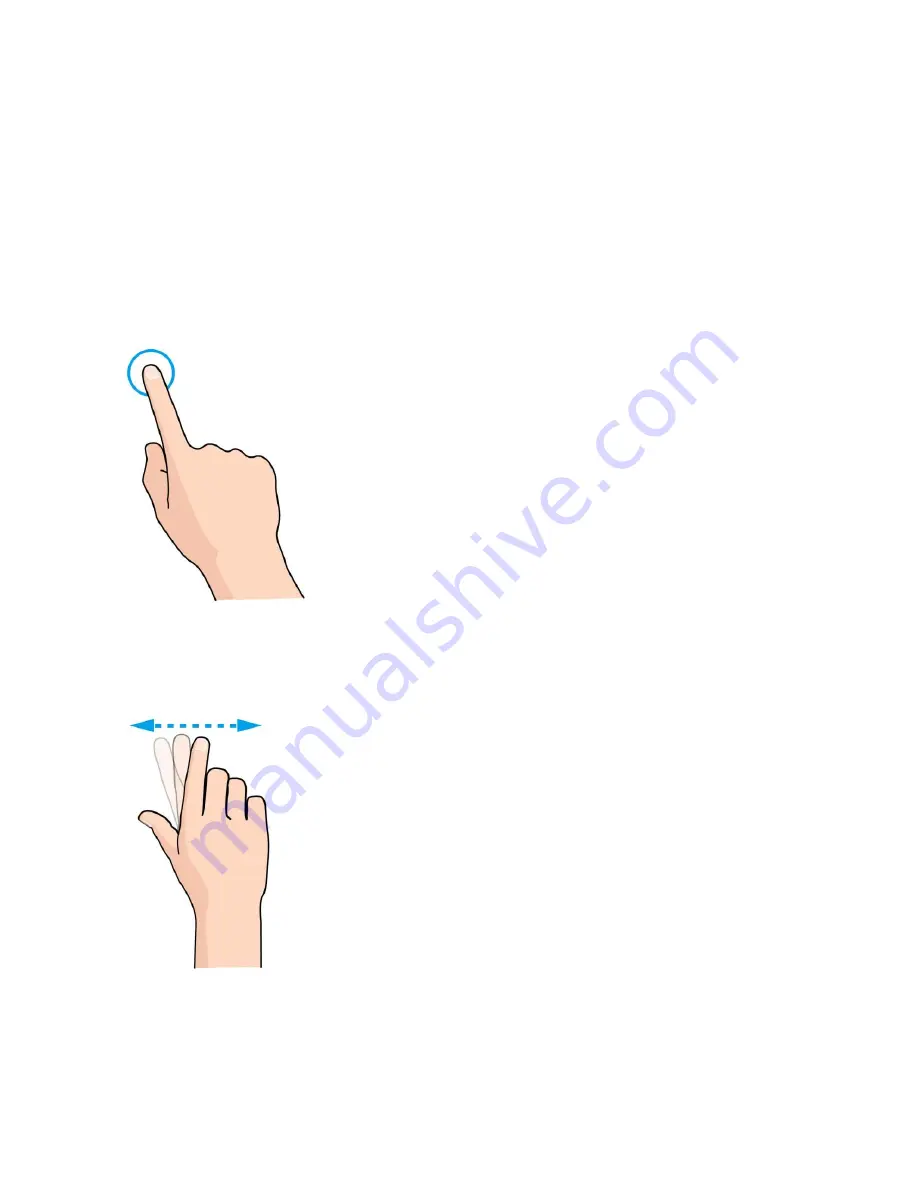
Get Started
9
The time required to recover the network connection varies by environment, settings, etc.
Tip:
Use the device settings menu to set a sleep activation timer.
Touchscreen Use
Your device's touchscreen lets you control actions through a variety of touch gestures.
Tap or Touch
When you want to select items onscreen such as menu icons, or press onscreen buttons, simply tap or
touch them with your finger.
Swipe or Slide
To swipe or slide means to quickly drag your finger vertically or horizontally across the screen.
Flick
Flicking the screen is similar to swiping, except that you need to swipe your finger in light, quick strokes.
This finger gesture is always in a vertical direction, such as when flicking the contacts or message list.














































