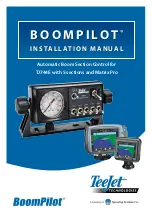3
020-053-UK R2
BoomPilot
®
installing thE tJ744 aBsC kit
Connect the automatic boom section kit as shown on the system overview diagram,
Figure 1-1. The kit includes all necessary connectors to get electrical contact with the
TJ744E system.
Connecting to power
Figure 1-2: Connecting to Power
+ -
1
1
2
2
1008-0189
15/
30
82
31
Pos.
Description
1
+12V (15/30)
2
Ground (31)
Battery Cable (Option)
The power supply must be strong enough to operate the valves. The total current will
depend on the type of valve used.
If a power connector (socket) is not available in the tractor cabin, an optional battery cable
can be used (PN 96ET14).
Summary of Contents for TeeJet TECHNOLOGIES BoomPilot
Page 15: ......