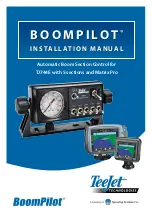9
020-053-UK R2
BoomPilot
®
OpEratiOn using yOur Matrix
®
prO
BoomPilot is used to set BoomPilot to Off/Manual , Automatic
or All On .
NOTE: GPS is unavailable when the BOOMPILOT icon is grey . BoomPilot status bar
icon will be Off/Manual .
The BOOMPILOT icon is unavailable if a SmartCable or Section Driver
Module (SDM) is not present.
Boom master will always override BoomPilot auto condition and turn sections off.
BoomPilot auto mode does not require a boundary.
Matrix Pro Boompilot Switch Configuration
BoomPilot (ABSC)
System
Controller Master
Switch or
Original Master Switch
Controller Boom
Switches or Original
Boom Switches
Matrix Pro Spray Icon
Automatic Mode
On
Off
Manual Mode
On
On
Off/Manual & Automatic
To switch BoomPilot between off/manual and automatic :
1. Turn the controller master switch to the “On” position. The individual boom section
switches should remain in the “Off” position.
2. Press NAVIGATION AND GUIDANCE OPTIONS icon to display navigation options.
3. Press BOOMPILOT icon .
◄Off/Manual – Status Bar Icon will change to red
◄Automatic – Status Bar Icon will change to green
In areas where application is not desired, manually turn “off” the rate controller master
switch to shut off the booms. Turn the master switch “on” to resume application.
All Booms On Mode
To turn all booms on :
1. Press NAVIGATION AND GUIDANCE OPTIONS icon to display navigation options.
2. Press and hold BOOMPILOT icon .
◄All On – Status Bar Icon will change to yellow
NOTE: This does not apply unless a SmartCable or SDM is installed on the system.
Summary of Contents for TeeJet TECHNOLOGIES BoomPilot
Page 15: ......