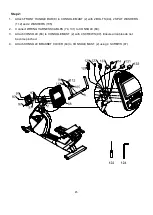50
Quick operating buttons are convenient for
basic bike functions.
Quick Start
• Press
Start
button and the console starts the Quick Start program. Press
Level
up/down
buttons to change to the resistance level you desire.
• Press Home button or Stop button to stop the program.
Featured functions of this bike
The Touch-control screen is used for operating all functions of the bike. You can directly touch any
key on the screen or through quick keys on the bottom to control functions. On the lower portion
of the console there is the
Start
key to begin the workout,
Stop
button to pause/stop programs,
Level
keys to change workload and a
Fan
key to turn the fan on or off.
Pause/Stop
• Press
Stop
key once or
Home
key on the screen, the bike will stop and keep values of time,
distance and calorie on the screen. The screen will count down for 5 minutes then reset and
return to the initial status.
• Press
Start
key to continue the workout during pause.
• Press
Stop
key twice will terminate the setting with displaying the workout summary. If
Stop
key is pressed a third time, the console will return to the initial status (the beginning).
Heart Rate Feature
The Pulse (Heart Rate) on the screen shows the current value of your heart rate in beats per
minute. You must use both left and right stainless steel sensors to pick up your pulse. Pulse
values are displayed anytime the computer is receiving a Grip Pulse signal. You may use the
Grip Pulse feature while in Heart Rate Control. The Console will also pick up wireless heart
rate transmitters that are 5 khz Polar compatible.
To Turn the Bike Off
The screen will automatically turn off (go to sleep) after 30 minutes of inactivity. This function
is called sleep mode. In sleep mode, the bike will power down everything except for a
minimum of circuitry for detecting key presses, so it will start up again if this is activated..
Summary of Contents for CR 900 TFT
Page 33: ...33 EXPLOSIONSZEICHNUNG ...
Page 75: ...75 EXPLODED VIEW DIAGRAM ...