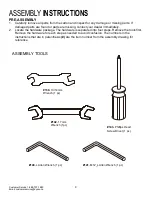Customer Service 1-888-707-1880
Email: [email protected]
14
STEP 3
1. Unravel the Computer Cable (No.152), CSAFE Connecting Wire (No.150), Communication
Cable (No.149), HDMI Connecting Wire (No.151) and snake it through the bottom of the
Console Mast (No.11) and out the top. To install the Mast Tube (No.11), first, insert 3 Socket
Head Cap Bolts (No.132) onto the mainframe, then locate the Mast Tube (No.11) on its
position and tighten three screws. Now the last Bolt (No.132) must be with Flat Washer
(No.107) to tighten to the screw hole.
2. Mount the Console Mast Covers (No. L80/R81) with 4 Screws (No.134).
3. Install 2 Wave Washers (No.133) onto the console mast axle, then install the Swing Arms
(L9)(R10) onto the axles. Do not force them or use a hammer as damage to the bearings can
occur. Secure with a Bolt (No.135) and Washer (No.138) on each arm.
4. Attach the bottom of the swing arms to the rod ends of the pedal arms using 2 Shoulder Bolts
(No.137) and 2 Nylon Nuts (No.136).