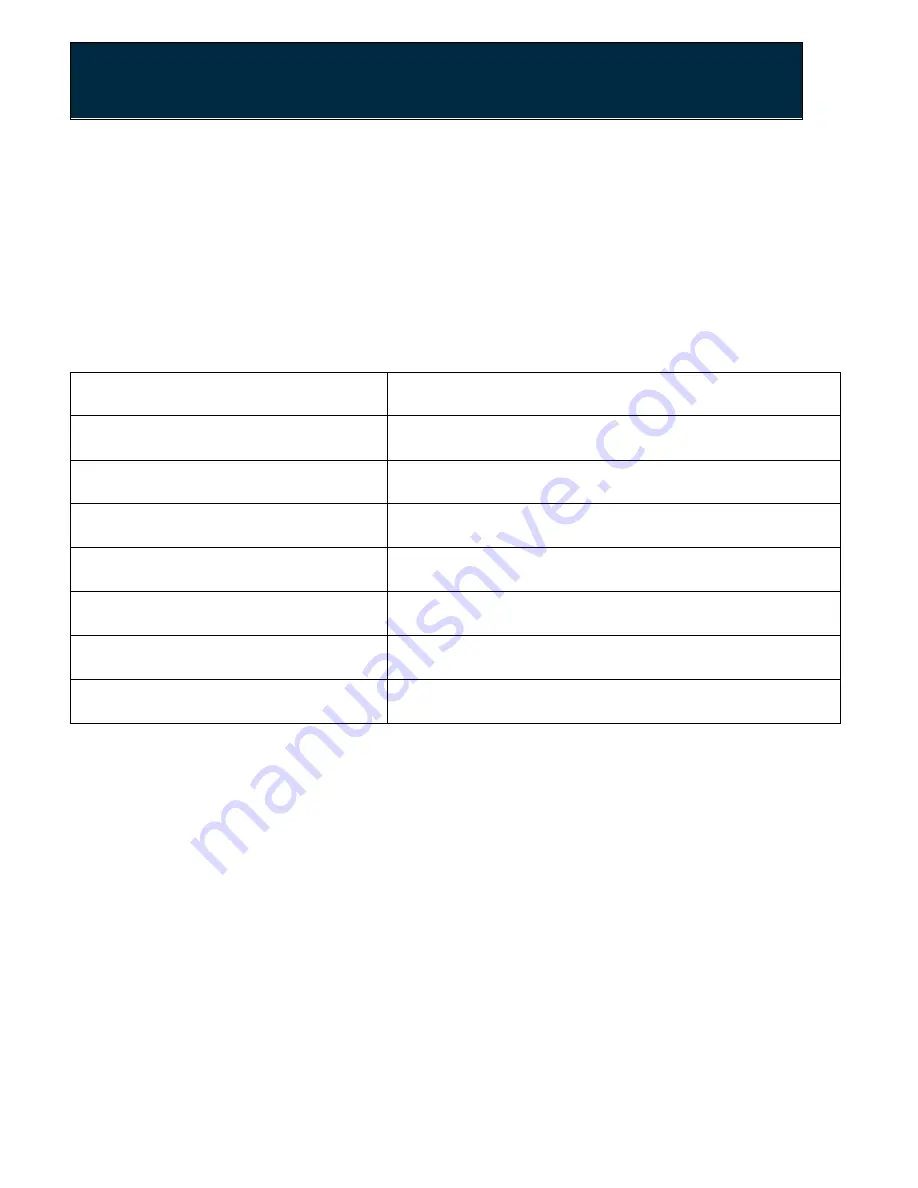
Chapter 5: Troubleshooting
Chapter 5: Troubleshooting
This chapter provides information on how to resolve some common problems you
may encounter with the router.
Problem 1: Light does not turn solid blue.
Refer to the table below to understand the expected light behavior.
Router State
Light Display
Off
Off
Restarting
Fast flashing, blue on/off
Connecting to the internet
Flashing, blue on/off
Connected to the internet
Solid blue
Router connectivity issues
Flashing, red on/off
Router must not be interrupted
Flashing, blue on/off followed by red on/off
Critical issues; cannot restart
Solid red
1.
Check the cables.
•
Check and tighten the coaxial cable connected from the wall to the
back of your modem. Verify that the coaxial connectors are not
damaged at each end. The connector's metal pins should be intact
and straight.
•
Ensure that one end of the Ethernet cable is plugged into the
Ethernet port on the back of the modem, and the other end is
connected to the WAN/internet (yellow) port on the back of the
router.
User Guide Model RAC2V1S
49








































