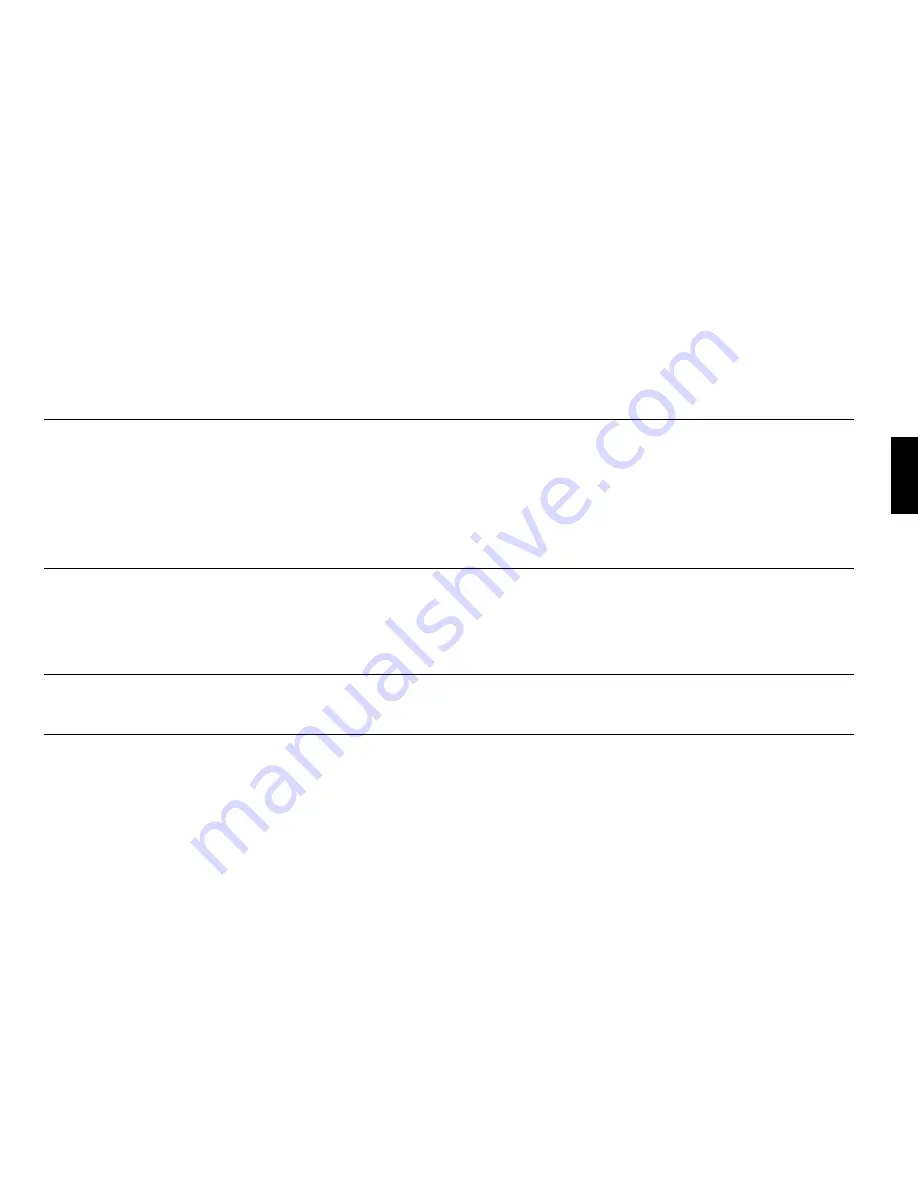
67
English
The sound system has too much
low bass
The sound system has too little
top bass
The sound system has too much
upper bass
The sound system has too little or
too much level in the whole bass
range
The sound system sounds “flat” (too
little treble)
1. Listening at a high volume and activating the “Bass expand”
2. Using an external subwoofer with too high a level
3. The sound system is in a poor acoustic location
4. Equalisers have been set in the “Room Comp” menu (volume
level increase)
1. The sound system is in a poor acoustic location
2. Equalisers have been set in the “Room Comp” menu (volume
level increase)
3. The bass level in the “Tone Control” menu is set to neutral or
reduced
4. Use of an external subwoofer with the wrong phasing (phase
adjustment) between internal and external subwoofers
1. The sound system is in a poor acoustic location
2. Equalisers have been set in the “Room Comp” menu (volume
level increase)
3. The bass level in the “Tone Control” menu is neutral or too high
1. The volume level adjustment for the subwoofer is set wrong
1. The listening area has severely dampened acoustics or the
treble sound setting is set very low
2. A pure stereo signal is being played in one of the surround
modes
3. Equalisers have been set in the “Room Comp” menu (volume
level increase)
1. Set “Bass expand” (m => Speaker Setup => Bass
expand) to “low” or “off”
2. Adjust the external subwoofer (to a lower level)
3. Where possible, set up the system in a different position
(e.g. closer to the wall)
4. Correct or delete the settings for the room adjustment
(m =>Speaker Menu => Room Comp => subwoofer)
1. Where possible, set up the system in a different position
(e.g. closer to the wall)
2. Correct or delete the settings for the room adjustment
(m => Speaker Menu => Room Comp => subwoofer)
3. Increase the bass level in the Sound Regulation menu
(m => Speaker Menu => Tone Control => Bass)
4. Correct the phasing on the external subwoofer to suit
the system internal subwoofer or change the position
of the external subwoofer
1. Where possible, set up the system in a different position
(e.g. closer to the wall)
2. Correct or delete the settings for the room adjustment
(m => Speaker Menu => Room Comp => subwoofer)
3. Decrease the bass – level in the Sound Regulation
menu (m => Speaker Menu => Tone Control => Bass)
1. In the Speaker Menu (m => Speaker Menu => Level
Trim => subwoofer) set the desired volume level for the
subwoofer
1. Increase the treble setting in the sound settings menu
(m => Speaker Menu => Tone Control => treble )
2. Set the sound system to stereo play mode
3. Correct or delete the settings for the room adjustment
(m => Speaker Menu => Room Comp => front)






































